Loading
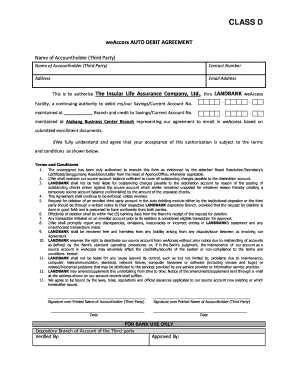
Get Weaccess 2020-2026
How it works
-
Open form follow the instructions
-
Easily sign the form with your finger
-
Send filled & signed form or save
How to fill out the Weaccess auto debit agreement online
Filling out the Weaccess auto debit agreement is essential for authorizing automatic transactions between accounts. This guide provides a clear, step-by-step process to assist users in accurately completing the form online.
Follow the steps to complete the Weaccess auto debit agreement form
- Press the ‘Get Form’ button to obtain the auto debit agreement, after which you can open it within your preferred document editor.
- In the first section, provide the name of the accountholder (third party). Ensure that the name matches the documentation you have submitted previously.
- Next, input the contact number associated with the accountholder. This should be a number where they can be reached for any follow-up communications.
- Fill in the address of the accountholder. Make sure to include the full address for accurate identification and correspondence.
- Enter the email address of the accountholder. This address will be used for communication regarding the auto debit agreement.
- Authorize the Insular Life Assurance Company, Ltd., through LANDBANK Weaccess, by clearly stating your agreement to allow them to debit the savings/current account as specified.
- Provide the source account number maintained at the respective branch. This is the account from which funds will be debited.
- Fill in the destination account number that will receive the credits. This should be maintained at Alabang Business Center Branch.
- Read and agree to the outlined terms and conditions. Ensure that you understand them before signing the document.
- Finish by signing the form in the designated spots for both accountholders. This confirms your authorization and agreement to the terms.
- Input the respective dates next to each signature to record when the agreements were signed.
- Once all information is completed accurately, you can choose to save the changes, download or print a copy of the form, or share it as necessary.
Complete your Weaccess auto debit agreement online today to streamline your banking transactions.
To download the Access Bank app, you can visit the App Store or Google Play Store, depending on your device. Searching for 'Access Bank' will lead you to the official application, which you can install with ease. Integrating the Access Bank app with Weaccess streamlines your banking tasks, making it easier to manage your finances on the go.
Industry-leading security and compliance
US Legal Forms protects your data by complying with industry-specific security standards.
-
In businnes since 199725+ years providing professional legal documents.
-
Accredited businessGuarantees that a business meets BBB accreditation standards in the US and Canada.
-
Secured by BraintreeValidated Level 1 PCI DSS compliant payment gateway that accepts most major credit and debit card brands from across the globe.


