Loading
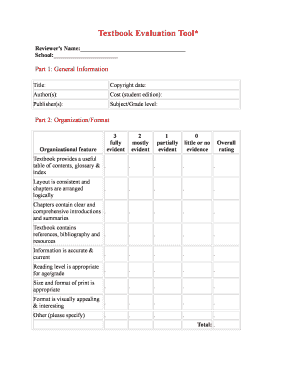
Get Textbook Evaluation Tool 2020-2025
How it works
-
Open form follow the instructions
-
Easily sign the form with your finger
-
Send filled & signed form or save
How to use or fill out the Textbook Evaluation Tool online
This guide provides a clear and supportive framework for users to effectively fill out the Textbook Evaluation Tool online. By following the outlined steps, individuals can complete the evaluation form with confidence and accuracy.
Follow the steps to fill out the Textbook Evaluation Tool online.
- Click 'Get Form' button to access the Textbook Evaluation Tool, ensuring it opens in your preferred editor.
- Begin with Part 1: General Information. Provide the reviewer's name, school, title of the textbook, copyright date, author(s), cost (student edition), publisher(s), and the subject/grade level.
- Move to Part 2: Organization/Format. Rate each organizational feature on a scale of 0 to 3, indicating the degree to which the features are evident. Include ratings for the table of contents, chapter layout, introductions, references, accuracy, reading level, print size, and visual appeal.
- Next, complete Part 3: Content. Again, assess the content criteria, rating items such as real-life applications, clarity of information, appropriateness of activities, integration of non-text content, and diversity of teaching methods.
- Proceed to Part 4: Teacher's Edition/Supplementary Materials. Rate the provision of a separate teacher's edition and its organization, as well as the quality of supplementary materials like transparencies, manipulatives, and videos.
- Fill out Part 5: Inclusion/Equity/Diversity Issues. Evaluate the representation of women and minorities, the breadth of subject matter, the use of non-stereotypical language, and the inclusivity of the materials.
- Finally, complete Part 6: Alignment with District Curriculum and State Standards. Specify how the textbook content aligns with the district curriculum and its usefulness in meeting state standards.
- After completing all sections, ensure that all fields are filled out accurately. You can then save your changes, download, print, or share the completed form as needed.
Start filling out the Textbook Evaluation Tool online today to ensure a thorough evaluation.
LibGen is known for hosting a variety of educational resources, including some solution manuals. However, it's important to use trusted sources for accurate and reliable solutions. The Textbook Evaluation Tool can direct you to legitimate platforms that offer verified solution manuals. By focusing on quality resources, you can ensure a better understanding of your study materials.
Industry-leading security and compliance
US Legal Forms protects your data by complying with industry-specific security standards.
-
In businnes since 199725+ years providing professional legal documents.
-
Accredited businessGuarantees that a business meets BBB accreditation standards in the US and Canada.
-
Secured by BraintreeValidated Level 1 PCI DSS compliant payment gateway that accepts most major credit and debit card brands from across the globe.


