Loading
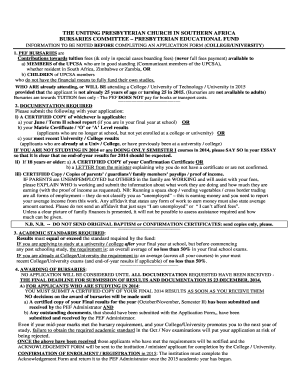
Get Upcsa
How it works
-
Open form follow the instructions
-
Easily sign the form with your finger
-
Send filled & signed form or save
How to use or fill out the Upcsa online
This guide provides clear, step-by-step instructions on how to fill out the Upcsa online application form for financial assistance through the Presbyterian Educational Fund. Ensuring you complete the form accurately is crucial for a successful application.
Follow the steps to complete your Upcsa application form online.
- Press the ‘Get Form’ button to access the Upcsa application form. This will open the form in an editor where you can begin filling it out.
- Fill in your personal information in the required fields, including your full name, contact details, and address. Make sure all information is accurate to avoid any processing delays.
- Indicate your relationship to the UPCSA and provide documentation regarding your membership status. If you are a child of a UPCSA member, include relevant information that supports your application.
- Provide details about your intended study program, including the name of the institution and the course you plan to enroll in. Be clear about whether you are applying for financial assistance for university or college.
- Submit the required documentation as specified, which may include your academic results, proof of income from parents or guardians, and any other relevant supporting documents.
- Review the form to ensure all sections are completed and that you have attached all necessary documentation. Double-check for accuracy to minimize errors.
- Once everything is complete, save your changes and choose to download, print, or share the final application as needed. Ensure you keep a copy for your records.
Start filling out your Upcsa online application form now to secure the financial assistance you need for your education.
To open an XBRL file in PDF format, you need to convert the XBRL content using suitable conversion tools or software. Many reporting platforms that comply with Upcsa standards offer features for this conversion, simplifying the process. Once you convert the file, it can easily be shared or printed as a PDF.
Industry-leading security and compliance
US Legal Forms protects your data by complying with industry-specific security standards.
-
In businnes since 199725+ years providing professional legal documents.
-
Accredited businessGuarantees that a business meets BBB accreditation standards in the US and Canada.
-
Secured by BraintreeValidated Level 1 PCI DSS compliant payment gateway that accepts most major credit and debit card brands from across the globe.


