Loading
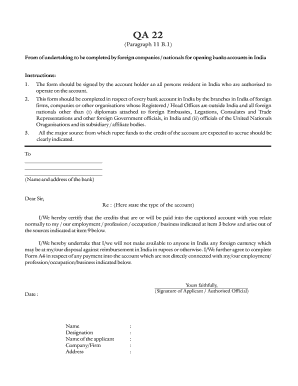
Get Form Qa 22 Pakistan
How it works
-
Open form follow the instructions
-
Easily sign the form with your finger
-
Send filled & signed form or save
How to fill out the Form Qa 22 Pakistan online
The Form Qa 22 Pakistan is essential for foreign companies and nationals wishing to open bank accounts in India. This guide offers a clear and concise walkthrough to help users complete the form accurately and efficiently online.
Follow the steps to fill out the Form Qa 22 Pakistan online
- Click ‘Get Form’ button to obtain the form and open it in the editor.
- Begin by entering the name and address of the bank where the account will be opened in the designated section.
- Indicate the type of account being opened in the corresponding area of the form.
- Next, provide details about the account holder and all authorized individuals from India who will operate the account. Ensure all signatures are collected as required.
- Clearly describe the sources from which rupee funds expected to be credited into the account will derive. This is important for compliance purposes.
- In the section for certifications and undertakings, confirm that the credits to the account relate to your employment, profession, or business. Ensure accuracy in all provided details.
- Complete any additional necessary information to abide by the regulations, especially regarding any foreign currency transactions.
- After reviewing all inputted information for accuracy, proceed to save changes and download the completed form.
- Finally, print or share the form as needed, ensuring it is submitted according to the bank's requirements.
Complete your Form Qa 22 Pakistan online to ensure a smooth banking experience.
To send outward remittance from Pakistan, approach your chosen bank or remittance service, complete the required forms, and provide relevant ID. It’s advisable to understand regulations governing the process, including the use of Form Qa 22 Pakistan, to ensure your transaction is processed smoothly. Proper adherence can save time and effort.
Industry-leading security and compliance
US Legal Forms protects your data by complying with industry-specific security standards.
-
In businnes since 199725+ years providing professional legal documents.
-
Accredited businessGuarantees that a business meets BBB accreditation standards in the US and Canada.
-
Secured by BraintreeValidated Level 1 PCI DSS compliant payment gateway that accepts most major credit and debit card brands from across the globe.


