Loading
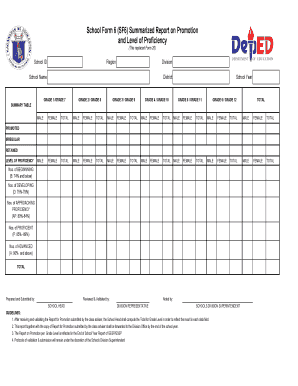
Get Sf6 Deped
How it works
-
Open form follow the instructions
-
Easily sign the form with your finger
-
Send filled & signed form or save
How to fill out the Sf6 Deped online
The School Form 6 (SF6) is a summarized report on promotion and the level of proficiency for students. This guide provides comprehensive steps to help users fill out the SF6 Deped form online accurately and effectively.
Follow the steps to fill out the SF6 Deped form
- Click ‘Get Form’ button to obtain the form and open it in the editor.
- Begin by filling in the School ID, Region, Division, School Name, and District. Ensure all entries are accurate to prevent errors in data submission.
- Enter the appropriate Grade Level data for each category: Grade 1 to Grade 12. Include information for both Male and Female students in the respective fields.
- Complete the Summary Table by calculating totals for each grade level, indicating the number of students who are Promoted, Irregular, or Retained.
- For the Level of Proficiency section, categorize students based on their performance metrics: Beginning, Developing, Approaching Proficiency, Proficient, and Advanced. Enter the corresponding numbers for each level.
- After filling all required fields, review the entries for accuracy. Make any necessary adjustments to ensure that all data is correct.
- Submit the completed form for review by the School Head, who will validate the entries and compute totals for grade levels.
- Finally, save changes, download a copy of the completed form, and prepare to forward it along with the Report for Promotion to the Division Office by the end of the school year.
Complete your documents online with confidence and accuracy.
The meaning of SF 4 in DepEd is to represent the School Form 4, which provides a detailed account of learner’s performance and attendance throughout a specific term. This form is invaluable for teachers in evaluating student engagement and success. By focusing on the details captured in SF 4, schools can identify areas that need improvement and adjust instructional strategies accordingly.
Industry-leading security and compliance
US Legal Forms protects your data by complying with industry-specific security standards.
-
In businnes since 199725+ years providing professional legal documents.
-
Accredited businessGuarantees that a business meets BBB accreditation standards in the US and Canada.
-
Secured by BraintreeValidated Level 1 PCI DSS compliant payment gateway that accepts most major credit and debit card brands from across the globe.


