Loading
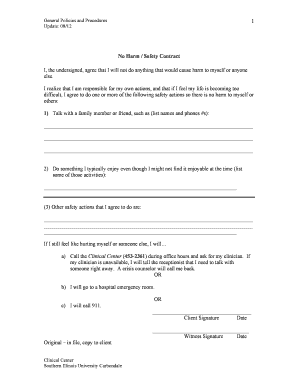
Get No Harm Contract Template
How it works
-
Open form follow the instructions
-
Easily sign the form with your finger
-
Send filled & signed form or save
How to use or fill out the No Harm Contract Template online
The No Harm Contract Template is an important document designed to promote safety and accountability. This guide will provide you with clear and supportive instructions on how to fill out this template online, ensuring that you understand each component of the form.
Follow the steps to complete the No Harm Contract Template online.
- Click the ‘Get Form’ button to access the No Harm Contract Template. This will allow you to open the document in the editor for editing.
- Begin by entering your name as the undersigned in the designated area at the top of the form. This identifies you as the individual agreeing to the terms of the contract.
- In the section outlining your responsibility, read the statement carefully to understand your obligations. Acknowledge that you are responsible for your actions.
- Locate the first safety action. List the names and phone numbers of supportive family members or friends you can reach out to during difficult times.
- In the next field, write down activities that you enjoy, even if they may not seem appealing at the moment. This serves as a reminder of positive coping mechanisms.
- Describe other safety actions you agree to take in case you feel overwhelmed. Provide as much detail as necessary to ensure clear communication.
- Read through the options for immediate assistance if you are feeling unsafe. Choose the appropriate contacts (e.g., clinical center or emergency services) and ensure these contacts are readily available.
- Sign and date the form in the designated fields. A witness should also sign and date the contract, providing an additional layer of accountability.
- Once you have completed the form, review all information for accuracy. Make any necessary adjustments before finalizing.
- Save your changes, and choose to download, print, or share the completed No Harm Contract Template as needed.
Start filling out your No Harm Contract Template online today for a safer tomorrow.
“Contracts for safety,” “NSCs,” and “no-suicide decisions” are common terms used to describe an agreement between the patient and clinician whereby the patient agrees not to harm him or herself. The agreements are usually written but are sometimes verbal. 2. These terms are often used interchangeably by providers.
Industry-leading security and compliance
US Legal Forms protects your data by complying with industry-specific security standards.
-
In businnes since 199725+ years providing professional legal documents.
-
Accredited businessGuarantees that a business meets BBB accreditation standards in the US and Canada.
-
Secured by BraintreeValidated Level 1 PCI DSS compliant payment gateway that accepts most major credit and debit card brands from across the globe.


