Loading
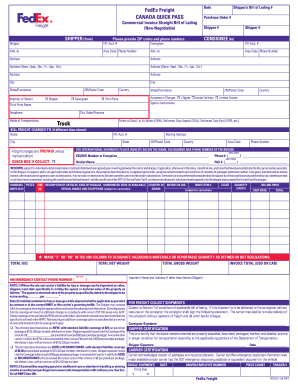
Get Fedex Bol Forms 2020-2026
How it works
-
Open form follow the instructions
-
Easily sign the form with your finger
-
Send filled & signed form or save
How to fill out the FedEx BOL Forms online
Filling out the FedEx Bill of Lading (BOL) forms online can seem daunting, but with a few clear steps, you can easily complete the process. This guide provides detailed instructions tailored to assist users, regardless of their experience level, in accurately completing the form and ensuring a smooth shipping process.
Follow the steps to fill out the FedEx BOL forms online:
- Click the ‘Get Form’ button to obtain the form, which will open it in your preferred editor.
- Begin by filling in the shipper's information, including the shipper's name, address, and contact details. Ensure all details are correct to avoid shipping delays.
- Provide the consignee's details, including their name, address, and contact number. It's important to include accurate zip codes and phone numbers for efficient communication.
- Select the appropriate type of bill of lading — typically a commercial invoice or a straight bill of lading. These choices determine the terms of the shipment.
- Fill in the details of the shipment, including the description of items, weights, and any special marks or exceptions that apply.
- For accessorial charges, indicate any additional services requested, such as liftgate service or inside delivery.
- Include the mode of transportation and terms of sale. Ensure to document precise payment instructions for freight charges.
- If applicable, add international shipment details, including broker information and any required export paperwork.
- Review the declaration of value and liability options, selecting whether additional liability coverage is needed.
- Finally, once all sections are completed, save your changes, and download or print the completed form for your records.
Complete your FedEx BOL forms online today to streamline your shipping process.
Reprinting a FedEx shipping document is straightforward. Access your FedEx account and navigate to your shipping documents. Select the specific document you want to reprint, such as a BOL or shipping label, and choose the print option. Ensuring you have multiple copies of FedEx BOL forms can be beneficial for record-keeping and compliance.
Industry-leading security and compliance
US Legal Forms protects your data by complying with industry-specific security standards.
-
In businnes since 199725+ years providing professional legal documents.
-
Accredited businessGuarantees that a business meets BBB accreditation standards in the US and Canada.
-
Secured by BraintreeValidated Level 1 PCI DSS compliant payment gateway that accepts most major credit and debit card brands from across the globe.


