Loading
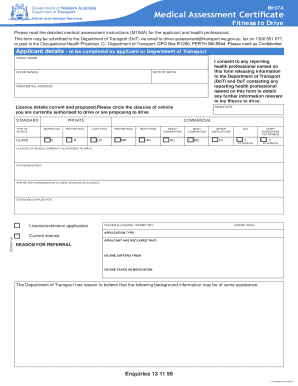
Get M107a
How it works
-
Open form follow the instructions
-
Easily sign the form with your finger
-
Send filled & signed form or save
How to fill out the M107a online
The M107a form is a Medical Assessment Certificate essential for determining a person's fitness to drive. This guide provides a clear and straightforward approach to completing the form online, ensuring you provide all necessary information accurately.
Follow the steps to successfully complete the M107a form online.
- Click ‘Get Form’ button to access the M107a form and open it in the designated online editor.
- Complete the applicant details section by providing your family name, given names, date of birth, and residential address.
- Consent to the release of information by signing the relevant section, allowing the health professional to share necessary details with the Department of Transport.
- Indicate your current and proposed licence details by circling the appropriate classes of vehicles you are authorized to drive.
- Fill in your driver’s licence or permit number, and expiry date in the application type section.
- Provide information regarding your medical condition, medication taken, and the reason for referral.
- Submit the form to the health professional for completion, ensuring they answer all questions in the assessment section.
- After the health professional fills in their section, review the entire form for accuracy.
- Once complete, save your changes, and download or print the form as needed. You may also choose to share it directly depending on your requirements.
Begin filling out your M107a form online today to ensure your fitness to drive is assessed promptly.
Filling out a KYC form step by step involves reviewing the instructions provided at the beginning of the form. Gather all necessary identification and address proof documents. As you fill out each section, ensure accuracy to avoid any delays. For guidance tailored to M107a compliance, consider using USLegalForms, which offers tools and templates that simplify this task.
Industry-leading security and compliance
US Legal Forms protects your data by complying with industry-specific security standards.
-
In businnes since 199725+ years providing professional legal documents.
-
Accredited businessGuarantees that a business meets BBB accreditation standards in the US and Canada.
-
Secured by BraintreeValidated Level 1 PCI DSS compliant payment gateway that accepts most major credit and debit card brands from across the globe.


