Loading
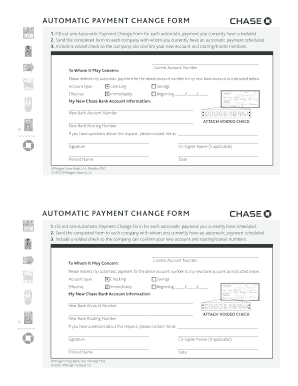
Get Direct Deposit Chase
How it works
-
Open form follow the instructions
-
Easily sign the form with your finger
-
Send filled & signed form or save
How to fill out the Direct Deposit Chase online
Filling out the Direct Deposit Chase form is essential for managing your automatic payments efficiently. This guide provides a detailed overview of the form's components and offers step-by-step instructions to ensure a smooth submission process.
Follow the steps to complete the Direct Deposit Chase form online
- Click ‘Get Form’ button to access the Direct Deposit Chase form and open it in the editor.
- Begin by filling out your current account number in the designated section.
- Select the account type by marking either 'Checking' or 'Savings' to specify your new account correctly.
- Enter your new Chase bank account number in the provided space.
- Attach a voided check to the form. This check is necessary for the company to verify your new account details.
- If applicable, include the co-signer's name, followed by their signature, and the date of signing.
Complete your Direct Deposit Chase form online for a hassle-free payment process.
PayPal can serve as a form of direct deposit under certain conditions. If your employer or payment source sends funds to your PayPal account, it will reflect as a direct deposit. However, for traditional banking transactions like Direct Deposit Chase, you might prefer using a bank account for better access and management of your funds.
Industry-leading security and compliance
US Legal Forms protects your data by complying with industry-specific security standards.
-
In businnes since 199725+ years providing professional legal documents.
-
Accredited businessGuarantees that a business meets BBB accreditation standards in the US and Canada.
-
Secured by BraintreeValidated Level 1 PCI DSS compliant payment gateway that accepts most major credit and debit card brands from across the globe.


