Loading
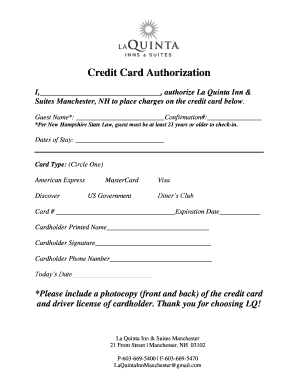
Get La Quinta Credit Card Authorization Form 2020-2025
How it works
-
Open form follow the instructions
-
Easily sign the form with your finger
-
Send filled & signed form or save
How to fill out the La Quinta Credit Card Authorization Form online
Filling out the La Quinta Credit Card Authorization Form online is a straightforward process that ensures your reservation is secured. By following this guide, you will be able to complete the form correctly and efficiently.
Follow the steps to fill out the La Quinta Credit Card Authorization Form online:
- Press the ‘Get Form’ button to acquire the form and open it in the designated editor.
- Complete the guest name section with your full name as it appears on your reservation.
- Enter the confirmation number provided to you at the time of booking.
- Specify the dates of your stay in the designated field.
- Select the type of credit card you are using by circling the appropriate option: American Express, Discover, MasterCard, US Government, Visa, or Diner’s Club.
- Input your credit card number in the corresponding field, ensuring it is accurate.
- Indicate the expiration date of the credit card.
- Print your name as the cardholder in the provided space.
- Sign the form as the cardholder to authorize the charges.
- Provide a contact phone number where you can be reached.
- Fill in today’s date to signify when the form is being completed.
- Ensure to attach a photocopy of the front and back of the credit card, along with a copy of the cardholder’s driver license.
- Once complete, save your changes, and choose to download, print, or share the form as needed.
Complete your documents online for a seamless submission process.
To authorize a credit card payment, you must submit a La Quinta Credit Card Authorization Form with the necessary details about your card. Once submitted, the payment processor will evaluate the information and confirm the transaction if the card has sufficient funds. This process ensures that both parties are protected.
Industry-leading security and compliance
US Legal Forms protects your data by complying with industry-specific security standards.
-
In businnes since 199725+ years providing professional legal documents.
-
Accredited businessGuarantees that a business meets BBB accreditation standards in the US and Canada.
-
Secured by BraintreeValidated Level 1 PCI DSS compliant payment gateway that accepts most major credit and debit card brands from across the globe.


