Loading
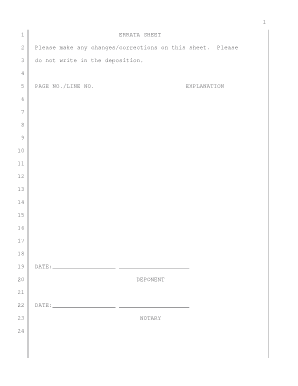
Get Errata Sheet 2020-2026
How it works
-
Open form follow the instructions
-
Easily sign the form with your finger
-
Send filled & signed form or save
How to fill out the Errata Sheet online
Completing an Errata Sheet is essential for correcting any errors in legal documents. This guide will walk you through the process of filling out the Errata Sheet online, ensuring that you can make necessary amendments efficiently.
Follow the steps to fill out the Errata Sheet correctly.
- Click the ‘Get Form’ button to access the Errata Sheet and open it in your chosen online editor.
- Locate the section labeled 'PAGE NO./LINE NO.' and fill in the specific page and line numbers that require corrections. This information helps pinpoint where the error is located.
- In the 'EXPLANATION' section, provide a clear and concise description of the changes or corrections needed. Be specific to ensure that the adjustments are straightforward to understand.
- Fill in the date next to the label 'DATE:' to indicate when the corrections were made. This adds clarity and a timeline to your corrections.
- Sign the form where indicated as 'DEPONENT' to validate your corrections. This signature confirms that you approve the changes listed.
- Complete the second 'DATE:' field and sign again in the 'NOTARY' section if required, verifying the accuracy of your corrections under oath.
- Once all fields are filled out correctly, review the form for accuracy. After confirming that all information is correct, you can choose to save, download, print, or share the completed form.
Start completing your Errata Sheet online today to ensure your documents are accurate and up-to-date.
The purpose of errata is to rectify mistakes and provide clarity to readers about published works. By acknowledging errors and offering corrections, you demonstrate care for the quality of your material. Ultimately, issuing errata helps build a stronger connection with your audience by fostering a sense of accountability.
Industry-leading security and compliance
US Legal Forms protects your data by complying with industry-specific security standards.
-
In businnes since 199725+ years providing professional legal documents.
-
Accredited businessGuarantees that a business meets BBB accreditation standards in the US and Canada.
-
Secured by BraintreeValidated Level 1 PCI DSS compliant payment gateway that accepts most major credit and debit card brands from across the globe.


