Loading
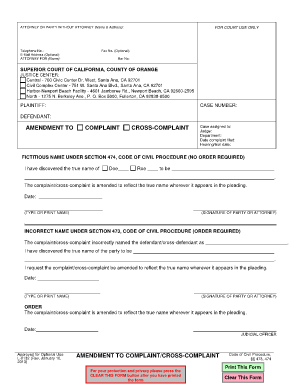
Get L 0132 Form 2020-2026
How it works
-
Open form follow the instructions
-
Easily sign the form with your finger
-
Send filled & signed form or save
How to fill out the L 0132 Form online
The L 0132 Form is essential for amending a complaint or cross-complaint in legal proceedings. This guide will provide you with comprehensive, step-by-step instructions for completing the form online to ensure your submission is accurate and complete.
Follow the steps to complete the L 0132 Form online.
- Click ‘Get Form’ button to obtain the form and open it in the editor.
- Begin by entering your contact information in the designated fields. Fill in your name, address, telephone number, and email address in the specified sections.
- Indicate your role in the case by selecting whether you are the plaintiff or defendant. Input the case number as well as the name of the party you represent in the appropriate fields.
- In the section labeled 'Fictitious name under Section 474', enter the true name of the defendant, if applicable, and provide the date. Make sure to type or print the name clearly.
- For the 'Incorrect name under Section 473', specify the incorrect name currently noted in the complaint and the true name of the party that should be reflected. Provide the date of this discovery.
- Sign the form by entering your signature and typing or printing your name below, ensuring all entries are clear and legible.
- Finally, review all entered information for accuracy. Once confirmed, you may save changes, download, print, or share the form as needed.
Start the process of filling out your L 0132 Form online today!
The time limit to sue someone in California varies depending on the type of claim. For instance, personal injury suits generally have a two-year limit, while contracts may allow up to four years. The L 0132 Form is an excellent resource to help you navigate these time limits effectively.
Industry-leading security and compliance
US Legal Forms protects your data by complying with industry-specific security standards.
-
In businnes since 199725+ years providing professional legal documents.
-
Accredited businessGuarantees that a business meets BBB accreditation standards in the US and Canada.
-
Secured by BraintreeValidated Level 1 PCI DSS compliant payment gateway that accepts most major credit and debit card brands from across the globe.


