Loading
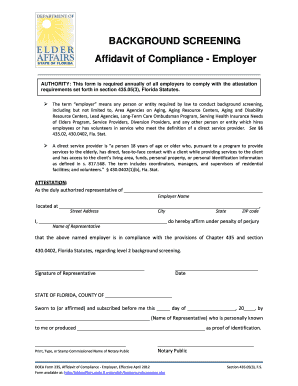
Get Form 235
How it works
-
Open form follow the instructions
-
Easily sign the form with your finger
-
Send filled & signed form or save
How to fill out the Form 235 online
Filling out the Form 235 is an essential step for employers to comply with Florida's background screening requirements. This guide will provide you with clear, step-by-step instructions to help you successfully complete the form online.
Follow the steps to fill out the Form 235 online:
- Press the ‘Get Form’ button to obtain the document and open it in your chosen text editor.
- Enter the employer name in the designated section. Ensure the name matches the legal name of your organization.
- Complete the street address, including city, state, and ZIP code where the employer is located.
- Fill in the name of the authorized representative who will affirm compliance. This person should be a designated individual within your organization.
- The authorized representative must sign the form in the designated signature line, ensuring the name is written clearly.
- Insert the date when the form is signed.
- Complete the notary section by specifying the county and date of the notarization. The notary public will complete the rest of this section once they verify the identity of the signatory.
- Once the form is fully completed, save your changes and download the document if necessary. You can then print or share it as required.
Start filling out your Form 235 online today to meet your compliance obligations.
Filling out a service form involves entering relevant information concerning the service requested or provided. Be specific about the nature of the service, the parties involved, and any associated costs. For added efficiency, consider using Form 235 to guide you through the necessary sections and maintain clarity.
Industry-leading security and compliance
US Legal Forms protects your data by complying with industry-specific security standards.
-
In businnes since 199725+ years providing professional legal documents.
-
Accredited businessGuarantees that a business meets BBB accreditation standards in the US and Canada.
-
Secured by BraintreeValidated Level 1 PCI DSS compliant payment gateway that accepts most major credit and debit card brands from across the globe.


