Loading
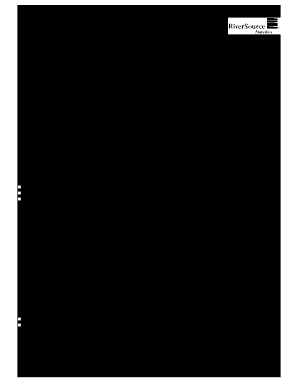
Get Privileged Assets 2020-2026
How it works
-
Open form follow the instructions
-
Easily sign the form with your finger
-
Send filled & signed form or save
How to fill out the Privileged Assets online
Filling out the Privileged Assets form online requires attention to detail and understanding of each section. This guide provides a clear, step-by-step approach to help you complete the form accurately and efficiently.
Follow the steps to successfully complete the form.
- Click the ‘Get Form’ button to access the Privileged Assets form and open it in your preferred digital editor.
- Begin with your personal information. Enter your name and the address on record in the specified fields. Make any necessary changes as indicated.
- In Section 1, indicate your withdrawal preferences. Choose to make a partial withdrawal or a full withdrawal and specify any changes to your monthly contributions.
- Proceed to Section 2 to select your tax withholding preferences. Review the information about income tax liabilities and choose whether to withhold federal income tax from your withdrawal.
- In Section 3, specify where you would like your check sent. You may opt to receive it at your current address or provide a new alternate address.
- Explain your reason for withdrawal in Section 4. Select from options such as 'Need money,' 'Investments,' or specify any other reason.
- Complete the Taxpayer Identification Number and Certification section by selecting the appropriate federal tax classification and providing your taxpayer identification number.
- Finally, review the form for any errors, then save your changes. You may choose to download, print, or share the completed form as needed.
Start filling out your Privileged Assets form online today to ensure accurate processing.
RiverSource annuities are viewed positively by many financial experts and customers alike, primarily due to their ability to offer growth potential while protecting privileged assets. These annuities provide a degree of security that appeals to those looking for stable investments. As always, it's best to consider your financial goals and consult with professionals to ensure a good fit.
Industry-leading security and compliance
US Legal Forms protects your data by complying with industry-specific security standards.
-
In businnes since 199725+ years providing professional legal documents.
-
Accredited businessGuarantees that a business meets BBB accreditation standards in the US and Canada.
-
Secured by BraintreeValidated Level 1 PCI DSS compliant payment gateway that accepts most major credit and debit card brands from across the globe.


