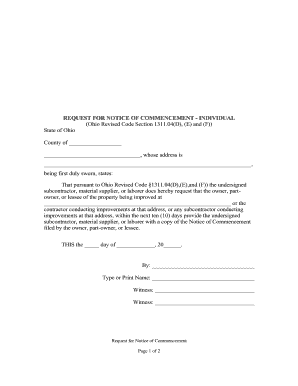
Get Ohio Notice Of Commencement Form 2020-2025
How it works
-
Open form follow the instructions
-
Easily sign the form with your finger
-
Send filled & signed form or save
How to fill out the Ohio Notice Of Commencement Form online
Filling out the Ohio Notice Of Commencement Form online is a straightforward process that can help ensure your project adheres to state regulations. This guide will provide you with detailed steps to complete the form correctly and efficiently.
Follow the steps to fill out the form online:
- Click 'Get Form' button to obtain the Ohio Notice Of Commencement Form and open it in the editor.
- Begin by entering the project information in the designated fields, including the project name and location. Ensure this information accurately reflects the specifics of your construction project.
- Provide the owner's name and contact information in the appropriate sections. This identifies the individual or entity responsible for the property where the work will occur.
- Next, input the general contractor's details. This includes their name, address, and contact number. This information will help in communication throughout the project.
- Indicate the type of work being performed. Be clear and concise in this description to avoid any misunderstandings.
- Complete any additional sections as required, such as the start date of the project and the estimated completion date, to ensure all necessary information is included.
- After filling out all required sections, review the form for accuracy and completeness. Check all details are correct to avoid delays.
- Finally, save your changes, download the form, and print or share it as necessary for your records.
Start your digital document management journey by filling out your Ohio Notice Of Commencement Form online today.
While this question pertains specifically to Florida, it's crucial to understand that failing to file a notice of commencement generally leads to a lack of protection for contractors and suppliers regarding mechanic's liens. Similar to Ohio, this omission can complicate financial claims related to unpaid work. To avoid issues in Ohio, ensure that you utilize the Ohio Notice Of Commencement Form as needed.
Industry-leading security and compliance
-
In businnes since 199725+ years providing professional legal documents.
-
Accredited businessGuarantees that a business meets BBB accreditation standards in the US and Canada.
-
Secured by BraintreeValidated Level 1 PCI DSS compliant payment gateway that accepts most major credit and debit card brands from across the globe.


