Loading
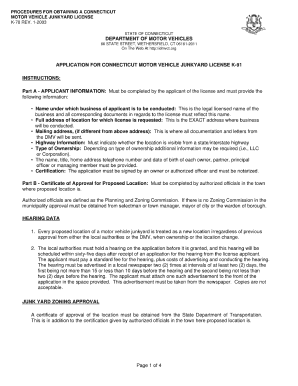
Get Ct R1325 Fillable Form
How it works
-
Open form follow the instructions
-
Easily sign the form with your finger
-
Send filled & signed form or save
How to fill out the Ct R1325 Fillable Form online
The Ct R1325 Fillable Form is an essential document that requires careful completion to ensure accurate processing. This guide provides a step-by-step approach to help you fill out the form online, making the process straightforward and accessible for users at all experience levels.
Follow the steps to successfully complete the form
- Click the ‘Get Form’ button to access the form and open it in your online editing tool.
- Begin by filling out your personal information in the designated fields. This usually includes your name, address, and contact details. Ensure accuracy for proper identification.
- Next, review the sections pertaining to the specific purpose of the form. Each section will have instructions that guide you on what information to provide.
- If applicable, input any relevant dates or numerical values as required. Make sure to double-check for any errors or omissions.
- Review the completed form for accuracy and completeness before final submission. It’s essential to ensure that all required fields are filled out correctly.
- Once you are satisfied with the form, you can choose to save the changes, download it for your records, print it for physical submission, or share it as needed.
Start completing your documents online today for a seamless experience.
Walk-ins are generally accepted at CT DMV offices, but it is advisable to check current policies. Due to high demand, it might be beneficial to schedule an appointment in advance. When you visit, bring forms like the Ct R1325 Fillable Form to expedite your visit.
Industry-leading security and compliance
US Legal Forms protects your data by complying with industry-specific security standards.
-
In businnes since 199725+ years providing professional legal documents.
-
Accredited businessGuarantees that a business meets BBB accreditation standards in the US and Canada.
-
Secured by BraintreeValidated Level 1 PCI DSS compliant payment gateway that accepts most major credit and debit card brands from across the globe.


