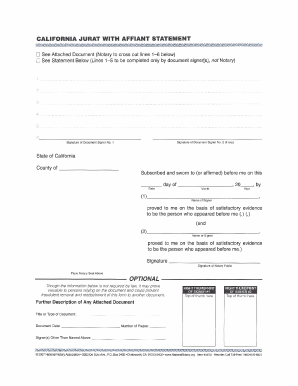
Get How To Fill Out A Jurat 2020-2025
How it works
-
Open form follow the instructions
-
Easily sign the form with your finger
-
Send filled & signed form or save
How to fill out the How To Fill Out A Jurat online
Filling out a jurat is an important part of the notarization process. It ensures that the signers acknowledge the truthfulness of their statements under oath, providing legal validity to the document. This guide will help you navigate the process of filling out a Jurat online, step by step.
Follow the steps to complete your Jurat accurately
- Click the ‘Get Form’ button to obtain the form and open it for editing.
- In the section titled 'State of California', fill in the 'County of' field with the appropriate county where the jurat is being signed.
- Enter the date of signing in the format of day, month, and year (e.g., '1st of January, 2023').
- Under 'Name of Signer', include the full name of the person who is swearing to the statement, ensuring correct spelling and presentation.
- If there is a second signer, repeat step 4 for 'Name of Signer 2'. If there is only one signer, leave this section blank.
- The notary public will then sign the document in the designated 'Signature of Notary Public' area. Ensure that this is completed at the time of notarization.
- If applicable, add the right thumbprint of each signer in the specified areas, making sure they are clear and legible.
- Provide a further description of any attached document, including its title or type, and complete the date and number of pages if necessary.
- Review all entries for accuracy, save your changes, and you may then download, print, or share the completed jurat as needed.
Start your journey to completing documents online today!
To fill out an acknowledgement in California, require the signer to appear before you. Record the necessary information, including the date and the name of the signer. Make sure to confirm that the signer acknowledges their signature, then complete the form with your signature and seal. This process is essential for a valid acknowledgement in the state.
Fill How To Fill Out A Jurat
Learn how to properly complete a jurat a notarization where the signer swears or affirms that the contents of a document are true. When filling out a Notary Acknowledgement or Jurat make sure that the following steps are taken to ensure the perfect notarization. Question 1: Write out the complete form of acknowledgment for either an individual or a corporation. Always complete a journal entry to have record of the transaction. Scan the document for completeness. NOTE: Key wording of a jurat is "subscribed and sworn to (or affirmed) before me. Identify the Document: Ensure that you have the correct document that requires a jurat.
Industry-leading security and compliance
-
In businnes since 199725+ years providing professional legal documents.
-
Accredited businessGuarantees that a business meets BBB accreditation standards in the US and Canada.
-
Secured by BraintreeValidated Level 1 PCI DSS compliant payment gateway that accepts most major credit and debit card brands from across the globe.


