Loading
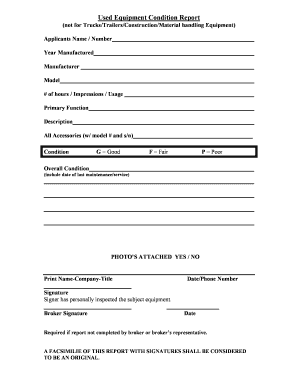
Get Equipment Condition Report Template
How it works
-
Open form follow the instructions
-
Easily sign the form with your finger
-
Send filled & signed form or save
How to fill out the Equipment Condition Report Template online
The Equipment Condition Report Template is an essential tool for documenting the status of equipment. This guide provides clear guidance on how to accurately fill out the template online, ensuring that all necessary information is captured effectively.
Follow the steps to complete the Equipment Condition Report Template with ease.
- Click ‘Get Form’ button to obtain the form and open it in the editor.
- Begin by entering the applicant's name and number at the top of the form. This information identifies the person or organization submitting the report.
- Next, fill in the year the equipment was manufactured. This helps assess the age and potential functionality of the equipment.
- Provide the manufacturer's name and the model of the equipment. Accurate information in these fields is crucial for identification.
- Document the total number of hours, impressions, or overall usage of the equipment. This information can be helpful in evaluating its condition.
- Specify the primary function of the equipment. This section clarifies what the equipment is primarily used for.
- In the 'Description' section, provide a detailed account of the equipment’s features and specifications.
- List all accessories accompanying the equipment, including their model numbers and serial numbers, for complete documentation.
- Evaluate and select the condition of the equipment using the provided ratings: G (Good), F (Fair), or P (Poor).
- Indicate the overall condition of the equipment and include the date of the last maintenance or service performed.
- Confirm whether photos are attached to the report by marking 'YES' or 'NO'. Photos can enhance the report's credibility.
- Print your name, company, and title in the designated section to authenticate the report.
- Include the date and your phone number for follow-up purposes.
- Affix your signature, affirming that you personally inspected the equipment.
- If applicable, ensure the broker's signature is obtained, along with the date. This signature is necessary if the report is not filled out by the broker or their representative.
- Finally, you can save changes, download the report, print it, or share it as needed.
Complete your Equipment Condition Report Template online now!
To write a report for damaged items, start with a detailed description of the item, including its specifications and any identifiable features. Clearly describe the extent of the damage and any possible causes. You can enhance your reporting process by using our Equipment Condition Report Template, which simplifies the layout and ensures you cover all vital information.
Industry-leading security and compliance
US Legal Forms protects your data by complying with industry-specific security standards.
-
In businnes since 199725+ years providing professional legal documents.
-
Accredited businessGuarantees that a business meets BBB accreditation standards in the US and Canada.
-
Secured by BraintreeValidated Level 1 PCI DSS compliant payment gateway that accepts most major credit and debit card brands from across the globe.


