Loading
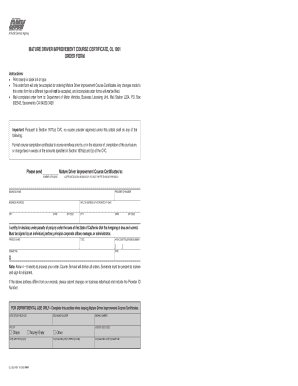
Get Reg 51
How it works
-
Open form follow the instructions
-
Easily sign the form with your finger
-
Send filled & signed form or save
How to fill out the Reg 51 online
Filling out the Reg 51 form online can seem daunting, but with the right guidance, you can complete it smoothly and efficiently. This guide will provide you with clear and concise instructions to assist you through each step of the process.
Follow the steps to complete your form accurately.
- Click ‘Get Form’ button to obtain the form and open it in the editor.
- Begin by printing clearly in black ink or using a typing tool to avoid any errors. Make sure you are ordering the Mature Driver Improvement Course Certificates, as any other requests will not be processed.
- Indicate the number of books you would like to order, keeping in mind that certificates are sold in books of 100 only. The fee for each book is $100.00.
- Enter the business name and provider ID number accurately. This information will help the DMV verify your order.
- Fill out the mailing address where the certificates should be sent. This should be the address authorized by the DMV.
- Complete the business address section, including city, state, and zip code, ensuring all details are correct.
- The form must include a certification statement, which confirms the truthfulness of the provided information, followed by the signature. This should be signed by an individual, partner, corporate officer, manager, or administrator.
- Include the printed name, title, area code, and telephone number of the signer for contact verification.
- After completing the form, double-check all entries for accuracy, then mail the form to the Department of Motor Vehicles, Business Licensing Unit, at the specified address.
- Finally, allow 4 to 6 weeks for processing your order. Ensure someone is available to receive and sign for the courier delivery.
Complete your Reg 51 document online today for a smooth application process!
To obtain a California driver's license from out-of-state, start by gathering the required documents, such as proof of identity and residency. Schedule an appointment at your local DMV office and complete the application process. Be aware of the laws under Reg 51 for a smooth transition to your new license.
Industry-leading security and compliance
US Legal Forms protects your data by complying with industry-specific security standards.
-
In businnes since 199725+ years providing professional legal documents.
-
Accredited businessGuarantees that a business meets BBB accreditation standards in the US and Canada.
-
Secured by BraintreeValidated Level 1 PCI DSS compliant payment gateway that accepts most major credit and debit card brands from across the globe.


