Loading
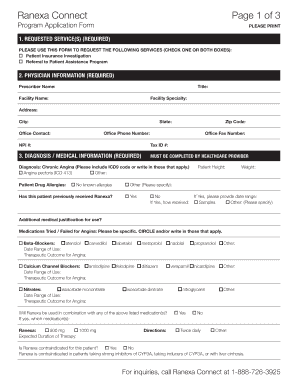
Get Connect
How it works
-
Open form follow the instructions
-
Easily sign the form with your finger
-
Send filled & signed form or save
How to fill out the Connect online
This guide provides clear and supportive instructions for completing the Connect form required for accessing services. Follow the outlined steps to ensure accurate and efficient submission.
Follow the steps to complete the Connect form online.
- Click the ‘Get Form’ button to obtain the form and open it in the editing tool.
- In Section 1, indicate the requested service(s) by checking the appropriate box for either 'Patient Insurance Investigation' or 'Referral to Patient Assistance Program.'
- Section 2 requires filling in physician information. Provide details including the prescriber's name, title, facility name, specialty, address, city, state, zip code, office contact, phone number, fax number, NPI number, and tax ID number.
- In Section 3, which must be completed by a healthcare provider, provide the patient's diagnosis along with any relevant ICD code. This should also include details on drug allergies, patient height, weight, and whether the patient has previously received .
- Continue in Section 3 by documenting any medications the patient has tried or failed, providing therapeutic outcomes for angina treatment.
- Review Section 4 where the prescriber must certify that they are prescribing for the patient and provide their signature and date.
- In Section 5, fill in the patient's details including name, language preference, address, date of birth, gender, and primary contact details.
- Section 6 requires insurance information. Record details of the primary payer, including whether it is a Medicare Part D plan, and attach a copy of the patient's insurance cards.
- Provide financial information in Section 7 if applying for the Patient Assistance Program, including the current annual household income and number of people in the household.
- In Section 8, complete the HIPAA authorization by signing and dating the authorization for use and disclosure of personal health information.
- At the end of the form, ensure that all required sections have been completed, and fax the completed form to Connect at 1-888-568-9228.
Complete your documents online to ensure timely access to needed services.
To get a connection with someone, start by understanding their interests and background. Approach them with thoughtful questions and be transparent about your intentions. Following up with them after your initial conversation reinforces your interest in maintaining that connection. Building rapport is essential for long-term engagement.
Industry-leading security and compliance
US Legal Forms protects your data by complying with industry-specific security standards.
-
In businnes since 199725+ years providing professional legal documents.
-
Accredited businessGuarantees that a business meets BBB accreditation standards in the US and Canada.
-
Secured by BraintreeValidated Level 1 PCI DSS compliant payment gateway that accepts most major credit and debit card brands from across the globe.


