Loading
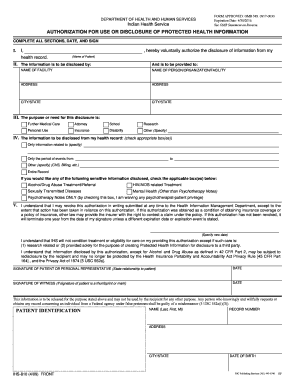
Get 810 Form
How it works
-
Open form follow the instructions
-
Easily sign the form with your finger
-
Send filled & signed form or save
How to fill out the 810 Form online
Filling out the 810 Form online can be a straightforward process if you follow the right steps. This guide provides a clear and supportive walkthrough for users, ensuring that you accurately complete each section of the form without confusion.
Follow the steps to effectively complete the 810 Form online:
- Press the ‘Get Form’ button to obtain the form and open it in your preferred online editor.
- In Section I, enter the name of the patient whose information is being authorized for disclosure.
- In Section II, provide the name and address of the facility that will disclose the information, and the name and address of the person or organization that will receive the information.
- In Section III, indicate the purpose of the disclosure by selecting the appropriate option, such as 'Further Medical Care' or 'Insurance'.
- In Section IV, check the relevant boxes to specify what information should be disclosed. This could include conditions, dates, or selecting 'Entire Record'.
- If applicable, check any boxes indicating that sensitive information should also be disclosed.
- In Section V, if you wish for the authorization to have a different expiration date, specify that date here.
- Finally, sign and date the authorization in Section V. If there is a witness, they should also sign and date the form.
- Review all sections for accuracy, then save your changes, and you may choose to download, print, or share the completed form.
Start completing the 810 Form online today to ensure your health information is disclosed as needed.
When answering application forms, focus on clarity and relevance. Take the time to understand each question and respond specifically to what is asked. Use the 810 Form as a guide to formulate your answers logically, making sure to highlight your skills and experiences. A thoughtful and well-prepared response will help you stand out in a competitive field.
Industry-leading security and compliance
US Legal Forms protects your data by complying with industry-specific security standards.
-
In businnes since 199725+ years providing professional legal documents.
-
Accredited businessGuarantees that a business meets BBB accreditation standards in the US and Canada.
-
Secured by BraintreeValidated Level 1 PCI DSS compliant payment gateway that accepts most major credit and debit card brands from across the globe.


