Loading
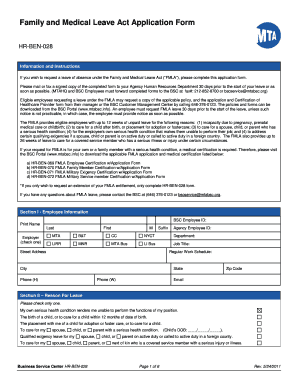
Get Mtabsc
How it works
-
Open form follow the instructions
-
Easily sign the form with your finger
-
Send filled & signed form or save
How to fill out the Mtabsc online
Filling out the Mtabsc form is an essential step for users seeking to request leave under the Family and Medical Leave Act (FMLA). This guide offers clear, step-by-step assistance to ensure that you complete the form accurately and efficiently.
Follow the steps to fill out the Mtabsc form online.
- Press the 'Get Form' button to acquire the form and open it in the document editor.
- Begin by entering your employee information in Section I. Fill in your BSC Employee ID, name, employer type, agency employee ID, department, job title, regular work schedule, contact details, and email address.
- In Section II – Reason for Leave, select the single reason for your leave by checking only one box that pertains to your situation.
- Move to Section III – Request for Leave. Specify the beginning and ending dates for your leave, along with the total number of workdays or workweeks requested.
- Complete Section IV – Type of Leave. Indicate whether you are requesting intermittent leave, reduced schedule, or continuous leave. If you select intermittent or reduced schedule, describe the specific schedule you are proposing.
- In Section V, provide your signature and date to acknowledge the understanding of the implications of misusing the leave.
- If applicable, collect the necessary signature from your supervisor in Section VI, and ensure they also add the date.
- Finally, review the entire form for accuracy, then save changes, download, print, or share the completed form with your Agency Human Resources Department as instructed.
Complete your FMLA request by filling out the Mtabsc form online today.
Related links form
A MTA account allows individuals to access services and information provided by the Metropolitan Transportation Authority. With a MTA account, users can manage their BSC ID, reset passwords, and access various online services. Creating an MTA account ensures smooth navigation through MTA’s offerings.
Industry-leading security and compliance
US Legal Forms protects your data by complying with industry-specific security standards.
-
In businnes since 199725+ years providing professional legal documents.
-
Accredited businessGuarantees that a business meets BBB accreditation standards in the US and Canada.
-
Secured by BraintreeValidated Level 1 PCI DSS compliant payment gateway that accepts most major credit and debit card brands from across the globe.


