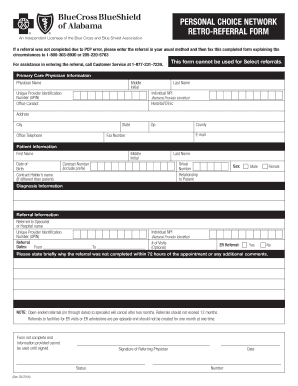
Get Al Bcbs Primary Care Network Retro-referral Form 2010-2025
How it works
-
Open form follow the instructions
-
Easily sign the form with your finger
-
Send filled & signed form or save
How to fill out the AL BCBS Primary Care Network Retro-Referral Form online
The AL BCBS Primary Care Network Retro-Referral Form is essential for documenting referrals that were not completed due to issues with primary care physician (PCP) errors. This guide will provide you with clear instructions on how to fill out the form online efficiently and accurately.
Follow the steps to complete the form successfully.
- Click 'Get Form' button to access the form and open it for editing.
- Begin by entering the primary care physician information. Fill in the physician's name, middle initial, last name, and the individual NPI number. You will also need to provide the office contact details, including the hospital or clinic address, city, state, zip code, county, office telephone number, email, and fax number.
- Next, move on to the patient information section. Enter the patient's first name, middle initial, and last name. Include the date of birth, contract holder’s name (if it is different from the patient), group number, contract number (including prefix), and relationship to the patient. Also, indicate the patient's sex.
- In the diagnosis information section, include any relevant details that pertain to the patient's diagnosis.
- For referral information, specify the name of the specialist or hospital the patient is being referred to, along with the unique provider identification number (UPIN) and referral dates (from and to). You may also indicate the number of visits, if applicable, and whether this is an ER referral.
- Provide a brief explanation regarding why the referral was not completed within 72 hours of the appointment and include any additional comments if necessary.
- Ensure to review all entered information for accuracy. The form will not be considered complete until it is signed by the referring physician, so include their signature and the date.
- Finally, save your changes, and you will have the option to download, print, or share the form as needed.
Complete the AL BCBS Primary Care Network Retro-Referral Form online today to ensure timely processing of referrals.
Filling up the AL BCBS Primary Care Network Retro-Referral Form involves several key steps. Start by inputting the patient’s information accurately, followed by the referring provider’s contact details. Clearly state the medical issue necessitating the referral, and ensure you sign off with the required date for authorization. If you are unsure, resources available on uslegalforms can assist you in this process!
Industry-leading security and compliance
-
In businnes since 199725+ years providing professional legal documents.
-
Accredited businessGuarantees that a business meets BBB accreditation standards in the US and Canada.
-
Secured by BraintreeValidated Level 1 PCI DSS compliant payment gateway that accepts most major credit and debit card brands from across the globe.


