Loading
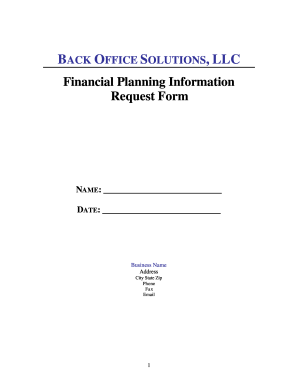
Get Tax Preparation Client Intake Form Template 2020-2025
How it works
-
Open form follow the instructions
-
Easily sign the form with your finger
-
Send filled & signed form or save
How to fill out the Tax Preparation Client Intake Form Template online
This guide provides comprehensive instructions on how to successfully fill out the Tax Preparation Client Intake Form Template online. By following these steps, you will ensure that all necessary information is accurately captured, facilitating a smooth and efficient tax preparation process.
Follow the steps to complete the form online with ease.
- Click ‘Get Form’ button to obtain the form and open it in the editor.
- Begin by filling in your personal information. Enter your full name, date, and business information, including your business name, address, city, state, zip code, phone, fax, and email.
- Provide your family information. Fill in the relevant details for yourself and your partner, including first and last names, birth dates, US citizenship status, retirement age, employer information, and work addresses.
- Document any children and education plans by providing their names, dates of birth, start year of college, percentage of costs covered by you, the number of years they will be dependent, annual cost, amount saved, and monthly savings.
- List your liabilities. For each type of liability, provide the required document copies and fill in the details such as description/lender, date opened, original amount, balance, interest rate, loan maturity, and monthly payment.
- Detail your assets. Provide current statements or records for different asset categories, such as cash accounts, real estate, retirement plans, and personal property. Include the descriptions and values for each asset.
- Fill out your insurance information. Provide a copy of the policy declaration page for any current insurance policies you hold, including types of coverage and insurer details.
- Record your personal expenses. Categorize and enter either monthly or annual expenses for various items, ensuring to fill in all applicable fields.
- Once all necessary information has been entered and reviewed, save any changes made to your form. You may then choose to download, print, or share the form as required.
Start completing your Tax Preparation Client Intake Form Template online today to ensure a smooth tax preparation process!
Related links form
To fill a client information form accurately, carefully read each question and input the correct information. It is beneficial to double-check data for accuracy before submission to avoid potential issues later. Using a Tax Preparation Client Intake Form Template can aid in seamlessly guiding the process.
Industry-leading security and compliance
US Legal Forms protects your data by complying with industry-specific security standards.
-
In businnes since 199725+ years providing professional legal documents.
-
Accredited businessGuarantees that a business meets BBB accreditation standards in the US and Canada.
-
Secured by BraintreeValidated Level 1 PCI DSS compliant payment gateway that accepts most major credit and debit card brands from across the globe.


