Loading
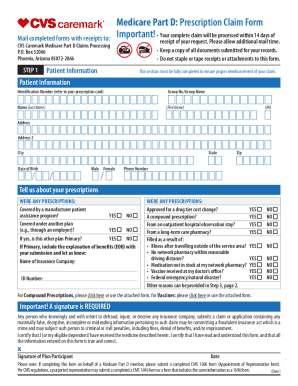
Get Silverscript Reimbursement Form
How it works
-
Open form follow the instructions
-
Easily sign the form with your finger
-
Send filled & signed form or save
How to fill out the Silverscript Reimbursement Form online
Filling out the Silverscript Reimbursement Form online can be a straightforward process if you follow the appropriate steps. This guide will provide you with detailed instructions on how to complete the form to ensure your reimbursement is processed efficiently.
Follow the steps to successfully complete the Silverscript Reimbursement Form
- Press the ‘Get Form’ button to access the Silverscript Reimbursement Form and open it for editing.
- In the Patient Information section, ensure that you accurately fill in all required fields, including your identification number, group number, name, address, date of birth, and contact information. This information is crucial for processing your claim.
- Answer the questions regarding your prescriptions thoroughly. Indicate if any prescriptions were covered by a manufacturer patient assistance program or under another plan. If applicable, provide the name of the insurance company and the ID number.
- Complete any additional prescription questions regarding cost changes or other circumstances that may apply to your claims, ensuring that you check 'yes' or 'no' for each question.
- Sign and date the form in the designated area. This signature certifies that the information provided is accurate and that you understand the declarations involved.
- As outlined in Step 2, gather all original pharmacy receipts necessary for the claim submission. Ensure that each receipt meets the minimum requirements listed.
- Input the details of your prescriptions in the appropriate fields, including each prescription number, drug name, NDC number, date filled, total amount paid, prescriber information, quantity, and days supply.
- If you have more than three prescriptions, use the Additional Prescription Information page to provide the necessary details.
- In Step 3, provide any additional comments or information that may assist in processing your claim.
- Finally, review the completed form for accuracy. Once satisfied, finalize your document by saving changes, downloading, printing, or sharing as needed.
Complete your Silverscript Reimbursement Form online today and ensure a smooth reimbursement process.
CVS Caremark and SilverScript are not the same but are connected. SilverScript is a subsidiary of CVS Health, offering prescription drug plans. While both operate in the realm of healthcare, they serve different functions within the pharmaceutical landscape. Understanding this distinction can help when navigating the Silverscript Reimbursement Form and the associated benefits.
Industry-leading security and compliance
US Legal Forms protects your data by complying with industry-specific security standards.
-
In businnes since 199725+ years providing professional legal documents.
-
Accredited businessGuarantees that a business meets BBB accreditation standards in the US and Canada.
-
Secured by BraintreeValidated Level 1 PCI DSS compliant payment gateway that accepts most major credit and debit card brands from across the globe.


