Loading
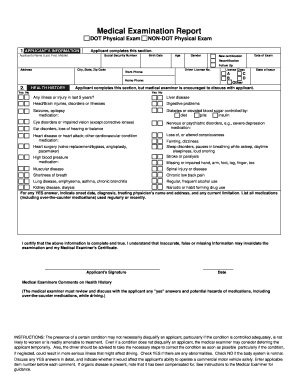
Get Nys Physical Form 2020-2025
How it works
-
Open form follow the instructions
-
Easily sign the form with your finger
-
Send filled & signed form or save
How to fill out the Nys Physical Form online
Completing the Nys Physical Form online can streamline your medical examination process. This guide will help you navigate each section to ensure proper completion.
Follow the steps to fill out the Nys Physical Form online.
- Press the ‘Get Form’ button to access the Nys Physical Form and open it in your preferred online editor.
- Begin with the applicant's information section. Enter your full name, social security number, birth date, age, gender, and the date of the exam. Provide your complete address, including city, state, and zip code, as well as your driver license number and both work and home phone numbers.
- Complete the health history section, indicating conditions by checking 'Yes' or 'No'. Provide details for any 'Yes' answers, including onset dates, diagnoses, and current medications.
- Certify the accuracy of the information by signing and dating the form, affirming that all provided details are complete and true.
- Proceed to the vision section. Fill in your visual acuity results and whether corrective lenses are required. If assessed by an ophthalmologist or optometrist, enter their details.
- Move to the hearing section and record the results from your hearing test in the outlined categories.
- Fill in your blood pressure and pulse rate details, keeping in mind the prescribed medical standards for classification.
- Complete the urinalysis findings, noting protein, blood, or sugar levels as required.
- Finish the physical examination section, detailing any notable conditions that may affect driving ability.
- Finally, review all entered information for accuracy. Save any changes, download a copy, and share or print the completed form as necessary.
Complete your Nys Physical Form online today to ensure a smooth examination process.
Related links form
To obtain a physical examination, start by scheduling an appointment with your healthcare provider. Many clinics and hospitals offer these exams, and some require you to complete a NYS Physical Form beforehand. It’s helpful to prepare a list of any symptoms and questions you might have. Make sure to bring any necessary documentation to your appointment.
Industry-leading security and compliance
US Legal Forms protects your data by complying with industry-specific security standards.
-
In businnes since 199725+ years providing professional legal documents.
-
Accredited businessGuarantees that a business meets BBB accreditation standards in the US and Canada.
-
Secured by BraintreeValidated Level 1 PCI DSS compliant payment gateway that accepts most major credit and debit card brands from across the globe.


