Loading
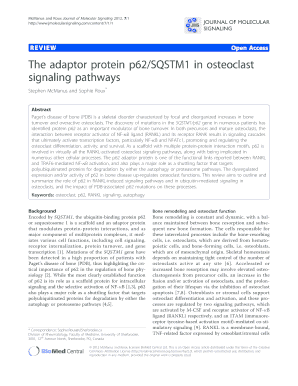
Get Fillable 1750
How it works
-
Open form follow the instructions
-
Easily sign the form with your finger
-
Send filled & signed form or save
How to use or fill out the Fillable 1750 online
This guide provides a clear and supportive walkthrough for completing the Fillable 1750 online. Whether you are new to digital forms or looking for specific guidance, this comprehensive resource is designed to assist you in effectively completing the form.
Follow the steps to fill out the Fillable 1750 online
- Press the ‘Get Form’ button to access the Fillable 1750 and open it in your browser.
- Carefully review the title section of the form. Ensure that you input the correct title that reflects the content of your submission.
- Move to the identification fields. Provide your personal information including your name, contact details, and any identification numbers required.
- Proceed to the main content fields, where you will input the key information related to your submission. Be thorough and clear in your responses.
- Check all entries for accuracy and completeness before finalizing your document.
- Once all fields are filled, look for options to save changes, download, print, or share your completed Fillable 1750. Select the desired action to finalize the process.
Complete your documents online today and experience the convenience of digital submissions.
To fill out a 1750 form, start by gathering all the necessary information. You will need to provide details about your request or situation clearly and accurately. Using our Fillable 1750 on the US Legal platform simplifies this process, as it guides you through each section, ensuring you don't miss any important fields.
Industry-leading security and compliance
US Legal Forms protects your data by complying with industry-specific security standards.
-
In businnes since 199725+ years providing professional legal documents.
-
Accredited businessGuarantees that a business meets BBB accreditation standards in the US and Canada.
-
Secured by BraintreeValidated Level 1 PCI DSS compliant payment gateway that accepts most major credit and debit card brands from across the globe.


