Loading
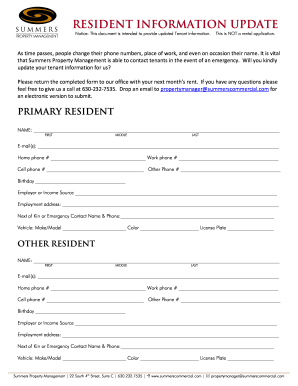
Get Residents Details Form 2020-2026
How it works
-
Open form follow the instructions
-
Easily sign the form with your finger
-
Send filled & signed form or save
How to fill out the Residents Details Form online
Filling out the Residents Details Form online is crucial to ensure that your contact information is accurate and up to date. This guide will provide clear and systematic instructions to help you complete the form efficiently.
Follow the steps to complete the Residents Details Form online.
- Press the ‘Get Form’ button to access the Residents Details Form and open it in your editing tool.
- Begin by filling in your primary resident information. Start with your name, including your first, middle, and last names. This information is essential for identification.
- Next, provide your email address. Ensure you enter a valid email to facilitate communication.
- Fill in your phone numbers, including home, work, cell, and any other phone numbers you wish to provide. This information is vital for emergencies.
- Enter your birthday in the specified field. This helps in verifying your identity.
- Detail your employer or income source and include the employment address. This step may help in context understanding.
- Provide the name and phone number of a next of kin or emergency contact. This is crucial in case of any emergency situations.
- Fill in vehicle details, including make/model, color, and license plate number. This information assists with vehicle identification if necessary.
- If there is another resident, fill in their details by repeating steps 2 through 8 for the other resident's information.
- Once all necessary information is filled in, save your changes. You may also download, print, or share the completed form as needed.
Take a moment to fill out the Residents Details Form online today to ensure your information is current.
Filling out a travel request form involves providing details such as your destination, travel dates, and purpose of trip. Ensure all sections are filled to avoid delays in processing your request. You may find the Residents Details Form beneficial in streamlining this process by organizing your personal details alongside travel information clearly.
Industry-leading security and compliance
US Legal Forms protects your data by complying with industry-specific security standards.
-
In businnes since 199725+ years providing professional legal documents.
-
Accredited businessGuarantees that a business meets BBB accreditation standards in the US and Canada.
-
Secured by BraintreeValidated Level 1 PCI DSS compliant payment gateway that accepts most major credit and debit card brands from across the globe.


