Loading
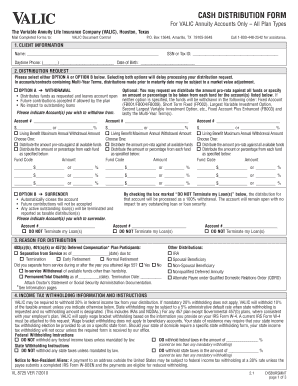
Get Valic Forms
How it works
-
Open form follow the instructions
-
Easily sign the form with your finger
-
Send filled & signed form or save
How to fill out the Valic Forms online
Completing the Valic Forms online is a straightforward process that allows users to manage their annuity accounts efficiently. This guide provides step-by-step instructions to help you navigate each section of the form with ease.
Follow the steps to complete the Valic Forms online successfully.
- Click 'Get Form' button to obtain the form and open it in the editor. This action will grant you access to the Valic Forms you need to complete your request.
- Begin by filling out the 'Client Information' section. This includes entering your name, Social Security Number (or Tax ID), daytime phone number, and date of birth in the designated fields.
- Next, move to the 'Distribution Request' section. Here, select either 'Option A' for withdrawal or 'Option B' for surrender. Make sure to select only one option to avoid delays in processing your request.
- If you chose 'Option A', indicate the accounts you wish to withdraw from and specify the amounts or percentages for each, if applicable. You can also choose to withdraw funds pro-rata or from specific funds.
- For 'Option B', identify the accounts you wish to surrender and decide if you want to keep any outstanding loans or terminate them by checking the relevant boxes.
- Proceed to the 'Reason for Distribution' section. Select the reason that best fits your circumstance, such as separation from service or early retirement, and provide any required dates or documentation.
- In the 'Income Tax Withholding Information and Instructions' section, you will specify your federal and state tax withholding preferences. Make selections based on what you desire and ensure that they adhere to legal guidelines.
- Fill out any 'Special Instructions' you might have for the processing team in that section.
- Complete the mailing instructions by providing your current permanent address or indicating if the distribution should be sent elsewhere.
- In the 'Spousal Consent' section, confirm your marital status and, if married, ensure that your spouse provides their consent before submission.
- The 'Client Approval' section requires your signature and date. Review the information for accuracy before signing.
- Finally, save changes, download the completed form, and print or share it as necessary for submission. Ensure you send the completed forms to the specified VALIC Document Control address.
Complete your Valic Forms online today for efficient management of your annuity accounts.
Related links form
You can contact VALIC Document Control through their dedicated customer service phone line, typically found on their website. It's essential to have the correct phone number when you need assistance with your Valic Forms. This contact can help answer questions, resolve issues, or provide information about how to manage your documents effectively. Maintaining open communication is key for a smooth experience.
Industry-leading security and compliance
US Legal Forms protects your data by complying with industry-specific security standards.
-
In businnes since 199725+ years providing professional legal documents.
-
Accredited businessGuarantees that a business meets BBB accreditation standards in the US and Canada.
-
Secured by BraintreeValidated Level 1 PCI DSS compliant payment gateway that accepts most major credit and debit card brands from across the globe.


