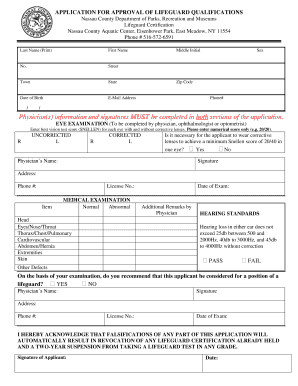
Get Lifeguard Application Form
How it works
-
Open form follow the instructions
-
Easily sign the form with your finger
-
Send filled & signed form or save
How to fill out the Lifeguard Application Form online
Filling out the Lifeguard Application Form online can seem daunting, but with clear guidance, you can ensure that you complete it accurately and effectively. This guide will walk you through each section of the form, providing detailed instructions tailored to your needs.
Follow the steps to complete your Lifeguard Application Form online.
- Press the ‘Get Form’ button to obtain the Lifeguard Application Form and open it in your chosen online editor.
- Begin by entering your personal information. Fill in your last name, first name, middle initial, date of birth, street address, town, state, zip code, and email address. Ensure all entries are accurate to avoid processing delays.
- Provide your phone number, ensuring that it includes the area code. This contact information is essential for any follow-up communication.
- In the section for physician information, ensure that your medical, eye, and hearing examination results are entered. Note that both the physician's information and signature must be present.
- For the eye examination, your physician should enter your best vision test scores for each eye with and without corrective lenses. Use numerical scores only, such as 20/20. Additionally, indicate if corrective lenses are necessary for a minimum Snellen score of 20/40 in one eye.
- Complete the medical examination section by having your physician indicate whether various health areas are normal or abnormal. Additional remarks from the physician can also be entered here.
- The hearing standards must be assessed. Ensure the physician indicates whether you pass or fail based on specified criteria.
- Obtain the physician's signature, license number, address, and phone number. Ensure that the physician also provides the date of the examination.
- Carefully read the acknowledgment statement regarding falsification and sign your name in the designated area to confirm your understanding.
- Prepare to submit your application. Ensure that you include a check or money order for $100, made payable to the Treasurer of Nassau County. Personal checks are not accepted.
- Check that your application is completely filled out, as incomplete applications will not be processed. All requirements must be met to receive a test date.
- After reviewing your application for completeness, save your changes, and download or print the filled-out Lifeguard Application Form. Ensure you keep a copy for your records.
Complete your Lifeguard Application Form online today for a smooth application process!
Related links form
Acquiring your lifeguard qualification involves enrolling in a recognized training program where you will learn life-saving techniques and emergency response skills. After completing the training, you will take an exam to demonstrate your knowledge and physical abilities. By filling out the Lifeguard Application Form, you can easily sign up for courses offered by accredited organizations, simplifying the process for you.
Industry-leading security and compliance
-
In businnes since 199725+ years providing professional legal documents.
-
Accredited businessGuarantees that a business meets BBB accreditation standards in the US and Canada.
-
Secured by BraintreeValidated Level 1 PCI DSS compliant payment gateway that accepts most major credit and debit card brands from across the globe.


