Loading
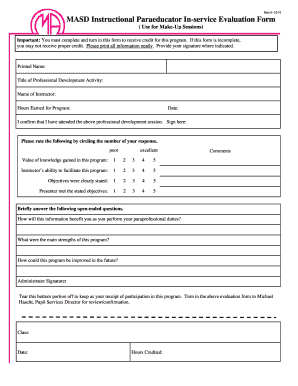
Get Paraprofessional Evaluation Form
How it works
-
Open form follow the instructions
-
Easily sign the form with your finger
-
Send filled & signed form or save
How to fill out the Paraprofessional Evaluation Form online
Filling out the Paraprofessional Evaluation Form is a crucial step to receive credit for your professional development. This guide provides you with clear, step-by-step instructions to complete the form accurately and efficiently.
Follow the steps to successfully fill out the Paraprofessional Evaluation Form online.
- Click the ‘Get Form’ button to access the evaluation form and open it in your chosen editing tool.
- Provide your printed name in the designated field to identify yourself clearly.
- Enter the title of the professional development activity you attended to summarize the focus of the program.
- Fill in the name of the instructor leading the session to acknowledge their effort in facilitating your learning experience.
- Indicate the number of hours you earned for the program to reflect your participation.
- Select the date of the evaluation to document when you completed the form.
- Sign where indicated to confirm your attendance at the professional development session.
- Rate the knowledge gained, instructor’s ability, clarity of objectives, and whether the presenter met the objectives by circling the number that best represents your assessment.
- Provide comments where necessary to share additional thoughts on the training experience.
- Answer the open-ended questions regarding the benefit of the information, strengths of the program, and suggestions for improvement.
- Obtain the administrator's signature if required.
- Ensure to tear off the bottom portion of the form to keep it as your receipt for participation in the program.
- Finally, save your changes, download, print, or share the completed form as needed.
Complete your Paraprofessional Evaluation Form online today to ensure you receive your rightful credit.
To fill out a performance evaluation form effectively, review prior evaluations, set specific performance criteria, and provide evidence for your assessments. Use clear language and cite examples where possible. Completing a Paraprofessional Evaluation Form with thoughtful details can significantly improve the evaluation process for both you and your supervisor.
Industry-leading security and compliance
US Legal Forms protects your data by complying with industry-specific security standards.
-
In businnes since 199725+ years providing professional legal documents.
-
Accredited businessGuarantees that a business meets BBB accreditation standards in the US and Canada.
-
Secured by BraintreeValidated Level 1 PCI DSS compliant payment gateway that accepts most major credit and debit card brands from across the globe.


