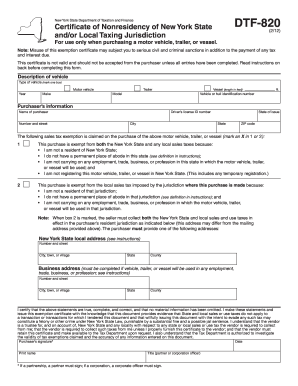
Get Dtf 820 2020-2026
How it works
-
Open form follow the instructions
-
Easily sign the form with your finger
-
Send filled & signed form or save
How to fill out the DTF 820 online
Filling out the DTF 820 form is essential for claiming sales tax exemptions on motor vehicle, trailer, or vessel purchases in New York State. This guide will provide you with clear, step-by-step instructions to help you complete the DTF 820 accurately and efficiently.
Follow the steps to successfully complete the DTF 820 form online.
- Click ‘Get Form’ button to obtain the document and open it for editing.
- Specify the type of vehicle by marking the appropriate box: motor vehicle, trailer, or vessel. For vessels, enter the length in feet.
- Fill in the details of the vehicle, including the year, make, model, and identification number of the vehicle or hull.
- Complete the purchaser’s information by entering your name, address, driver’s license ID number, city, state of issue, and ZIP code.
- Select the appropriate sales tax exemption by marking either box 1 or box 2, providing the necessary details as indicated in the instructions.
- If box 2 is selected, provide the local address in New York State and the county where you reside, if different from the mailing address.
- If applicable, enter the business address where the vehicle will be primarily used for employment or other professional activities.
- Certify your statements by signing the form, printing your name, and writing the date. Include your title if applicable.
- Review the completed document for accuracy. You can then save changes, download, print, or share the form as needed.
Complete the DTF 820 online today to streamline your motor vehicle purchase process and ensure compliance with New York tax regulations.
Related links form
You can obtain DTF prints by either purchasing them from suppliers or creating your own if you have the right equipment. Many online platforms offer DTF printing services, allowing you to upload your designs and receive finished products via delivery. Alternatively, investing in a DTF printer can enable you to print unique designs at home, tailoring them to your needs.
Industry-leading security and compliance
-
In businnes since 199725+ years providing professional legal documents.
-
Accredited businessGuarantees that a business meets BBB accreditation standards in the US and Canada.
-
Secured by BraintreeValidated Level 1 PCI DSS compliant payment gateway that accepts most major credit and debit card brands from across the globe.


