Loading
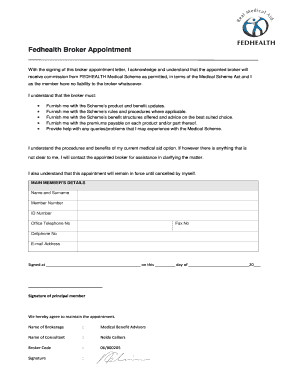
Get Fedhealth Broker Appointment Form 2020-2025
How it works
-
Open form follow the instructions
-
Easily sign the form with your finger
-
Send filled & signed form or save
How to fill out the Fedhealth Broker Appointment Form online
This guide provides a straightforward overview of how to complete the Fedhealth Broker Appointment Form online. By following these instructions, you will ensure that all relevant details are accurately recorded, facilitating a smooth appointment process.
Follow the steps to complete the form effectively.
- Click ‘Get Form’ button to obtain the form and open it in the editor.
- Begin by entering the main member's details. This includes their full name and surname, member number, ID number, office telephone number, fax number, cellphone number, and e-mail address. Ensure that all information is accurate and matches the member's records.
- In the designated area, indicate where the signature of the principal member is required. This confirms their agreement to the appointment and acknowledgment of the broker's responsibilities.
- Next, ensure the date and place where the form is being signed is filled out correctly. This includes writing the day, month, and year in the appropriate fields.
- After completing the member details and the signature section, navigate to the brokerage information section. Here you will find fields for the name of the brokerage, the name of the consultant, the broker code, and the space for the signature.
- Once all sections have been properly filled out and verified for accuracy, you can save any changes made to the form. Following this, options to download, print, or share the form will be available.
Start completing the Fedhealth Broker Appointment Form online today.
The USSD code for FedHealth allows you to access services quickly and efficiently. To use the USSD feature, dial the designated code, which you can find on their official website or through customer service. This service can simplify tasks like obtaining information about your Fedhealth Broker Appointment Form.
Industry-leading security and compliance
US Legal Forms protects your data by complying with industry-specific security standards.
-
In businnes since 199725+ years providing professional legal documents.
-
Accredited businessGuarantees that a business meets BBB accreditation standards in the US and Canada.
-
Secured by BraintreeValidated Level 1 PCI DSS compliant payment gateway that accepts most major credit and debit card brands from across the globe.


