Loading
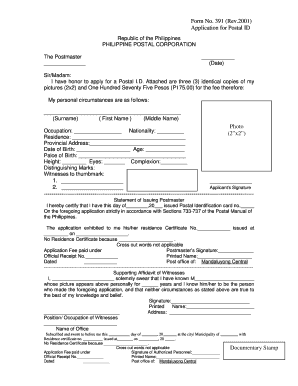
Get Blank Proof
How it works
-
Open form follow the instructions
-
Easily sign the form with your finger
-
Send filled & signed form or save
How to fill out the Blank Proof online
Filling out the Blank Proof online is a straightforward process that requires attention to detail and accuracy. This guide will provide you with comprehensive steps to ensure that your application is completed correctly.
Follow the steps to complete your application effectively.
- Click ‘Get Form’ button to obtain the form and open it in the editor.
- Begin by entering your personal information in the designated fields. Include your surname, first name, and middle name as shown on your identification documents.
- Provide your occupation and nationality. Make sure these details are accurate and match your official documents.
- Fill in your residence address and provincial address. Double-check spelling and ensure that the addresses are complete.
- Input your date of birth and age. Verify that these fields correspond to your identification.
- Indicate your place of birth and provide physical descriptions, including height, eye color, and complexion.
- If applicable, describe any distinguishing marks that may help identify you.
- Provide the names of two witnesses along with their signatures. Ensure that these individuals are aware and consent to acting as witnesses for your application.
- Attach the required 2x2 photographs and ensure they meet the specified guidelines.
- Review all completed fields for accuracy. Make sure to cross out any words or sections that do not apply to your situation.
- Once all fields are populated and verified, you can save changes, download, print, or share the completed form as needed.
Get started on completing your document online today!
To create a blank document, open your preferred word processor and select 'New Document.' This will give you a fresh workspace. For specialized documents, USLegalForms offers a variety of templates to suit your needs.
Industry-leading security and compliance
US Legal Forms protects your data by complying with industry-specific security standards.
-
In businnes since 199725+ years providing professional legal documents.
-
Accredited businessGuarantees that a business meets BBB accreditation standards in the US and Canada.
-
Secured by BraintreeValidated Level 1 PCI DSS compliant payment gateway that accepts most major credit and debit card brands from across the globe.


