Loading
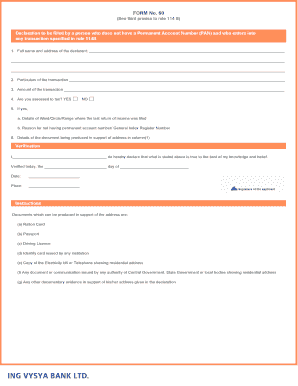
Get Form 60 Kotak Bank 2020-2025
How it works
-
Open form follow the instructions
-
Easily sign the form with your finger
-
Send filled & signed form or save
How to fill out the Form 60 Kotak Bank online
Filling out the Form 60 Kotak Bank is essential for individuals who do not have a Permanent Account Number (PAN) and participate in specified transactions. This guide provides a clear, step-by-step approach to help you complete the form accurately and efficiently.
Follow the steps to complete the Form 60 online.
- Click ‘Get Form’ button to access the form and open it for editing.
- In the first section, enter your full name and address. Ensure that the details are complete and accurate for identification purposes.
- Provide particulars of the transaction in the designated field, detailing the nature of the transaction.
- Indicate the amount of the transaction in the appropriate space, ensuring to double-check for accuracy.
- Respond to the question regarding your tax assessment status by selecting either 'YES' or 'NO'.
- If you answered 'YES', fill in the details of the Ward/Circle/Range where your last income return was filed, and provide a reason for not having a PAN or General Index Register Number.
- In the next section, provide details of the document you are producing as proof of address from the options listed, ensuring it aligns with your reported address.
- Complete the verification section by declaring that the information provided is true. Sign the document and add the date and place of verification.
- Once all fields are filled, review your entries for accuracy. You can now save changes, download, print, or share the filled form according to your needs.
Start completing your Form 60 online today to ensure your transactions are compliant.
Yes, KYC verification can be completed online using the Kotak Mahindra Bank mobile app or website. By logging in to your account, you can follow the instructions to complete KYC verification from the comfort of your home. Remember, if needed, you might have to submit a completed Form 60 along with your identification documents.
Industry-leading security and compliance
US Legal Forms protects your data by complying with industry-specific security standards.
-
In businnes since 199725+ years providing professional legal documents.
-
Accredited businessGuarantees that a business meets BBB accreditation standards in the US and Canada.
-
Secured by BraintreeValidated Level 1 PCI DSS compliant payment gateway that accepts most major credit and debit card brands from across the globe.


