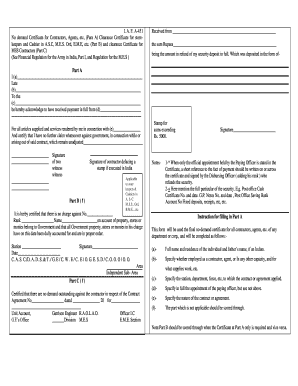
Get No Demand Certificate Format
How it works
-
Open form follow the instructions
-
Easily sign the form with your finger
-
Send filled & signed form or save
How to fill out the No Demand Certificate Format online
Filling out the No Demand Certificate Format is crucial for contractors, agents, and other parties to confirm that all obligations have been met and there are no outstanding claims. This guide will provide you with clear, step-by-step instructions to complete this important document online.
Follow the steps to successfully complete the No Demand Certificate Format online.
- Click the ‘Get Form’ button to access the No Demand Certificate Format. This will allow you to view and edit the form in an online editor.
- Begin filling in the form by providing your full name and residence, as well as your father's name if applicable. Make sure to include any necessary identifying information to confirm your identity.
- Indicate whether you are acting as a contractor, agent, or in another capacity. Specify the nature of the work performed and the specifics of the contract or agreement, including the relevant department or force.
- Provide the details of the payment received. This includes the sum refunded, which represents your security deposit, and the form in which it was deposited. Include necessary references like Post Office Cash Certificate or Fixed Deposit numbers.
- Certify that there are no outstanding demands against you by specifying the Contract Agreement number and date. Clearly indicate the nature of the contract or agreement to which this certificate pertains.
- If applicable, complete Part B or Part C by adhering to written instructions. Specifically outline any charges against the individual if relevant and ensure all pertinent information is filled accurately.
- Finalize the document by checking all entries for accuracy. You may now save any changes made, download the completed form, and choose to print or share as required.
Start filling out your No Demand Certificate Format online today to ensure all your documentation is properly managed.
Writing a certificate example starts with choosing a No Demand Certificate Format that serves as a model. You should draft the text clearly, including all essential elements like the title, recipient name, purpose, and date. Use simple language to convey your message, allowing the example to be easily understood. Finally, you can offer this example to help others create their certificates effectively.
Industry-leading security and compliance
-
In businnes since 199725+ years providing professional legal documents.
-
Accredited businessGuarantees that a business meets BBB accreditation standards in the US and Canada.
-
Secured by BraintreeValidated Level 1 PCI DSS compliant payment gateway that accepts most major credit and debit card brands from across the globe.


