Loading
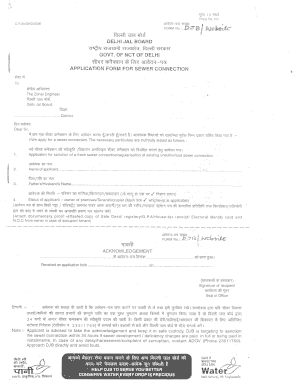
Get Djb
How it works
-
Open form follow the instructions
-
Easily sign the form with your finger
-
Send filled & signed form or save
How to fill out the Djb online
This guide provides clear and step-by-step instructions on filling out the Djb application form for sewer connection online. Whether you are new to the process or seeking to streamline your form submission, this guide is here to help you navigate through each section with ease.
Follow the steps to successfully complete your Djb application.
- Click 'Get Form' button to obtain the Djb application form and open it for filling out.
- Provide the name of the applicant in the designated field. Ensure the name matches exactly as per the official documents.
- Fill in the father's or partner's name as required. This information helps to establish your identity and connection.
- Indicate the status of the applicant, selecting from options such as owner, tenant, or occupier of the premises. This should reflect your current situation.
- Enter the details of the property for which the sewer connection is needed, including house number, area of plot, and locality. Accurate information here is crucial.
- Choose the type of connection you are applying for, such as domestic, non-domestic, or industrial. This influences the charges applicable.
- If you are not the owner, include the owner's details, including their name and address as applicable.
- Make sure to attach necessary documents and proofs as indicated, such as a sale deed or identity card.
- Review all entries carefully for accuracy and completeness. Misinformation may delay your application.
- After filling out the form, you can save the changes, download, print, or share the completed application for your records.
Complete your Djb application form online today for a smoother sewer connection process.
Yes, the Delhi Jal Board (DJB) operates under the authority of the Delhi government. This connection ensures that the DJB is aligned with the city’s water management policies and regulations. Moreover, it enables the DJB to implement various schemes aimed at providing residents with a reliable water supply.
Industry-leading security and compliance
US Legal Forms protects your data by complying with industry-specific security standards.
-
In businnes since 199725+ years providing professional legal documents.
-
Accredited businessGuarantees that a business meets BBB accreditation standards in the US and Canada.
-
Secured by BraintreeValidated Level 1 PCI DSS compliant payment gateway that accepts most major credit and debit card brands from across the globe.


