Loading
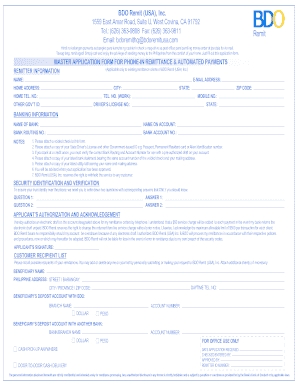
Get Bdo Deposit Slip
How it works
-
Open form follow the instructions
-
Easily sign the form with your finger
-
Send filled & signed form or save
How to fill out the BDO Deposit Slip online
Filling out the BDO Deposit Slip online simplifies the process of sending money, allowing users to complete transactions from the convenience of their home. This guide provides detailed, step-by-step instructions to help you navigate each section of the form with ease.
Follow the steps to accurately complete the BDO Deposit Slip online.
- Click the ‘Get Form’ button to obtain the BDO Deposit Slip. This allows you to access the form for filling out your information.
- Begin with the remitter information section. Fill in your name, email address, and home address, including city and postal code. Ensure that all details are correct to prevent any issues with the processing of your remittance.
- Proceed to provide your banking information. Enter the name of your bank, your name as it appears on your account, and both the bank routing number and bank account number. It is crucial to double-check these details for accuracy.
- In the security identification and verification section, create two security questions and provide corresponding answers. Make sure that these responses are answers only you know to enhance the security of your transaction.
- Review the applicant’s authorization and acknowledgment section. Here, you authorize an electronic draft on your account for remittance orders. It is essential to read and understand the terms outlined, including potential service charges and transaction limits.
- List potential beneficiaries for your remittances in the customer recipient list section. Provide the necessary details for each beneficiary, including their name, Philippine address, and deposit account information, ensuring accuracy for successful transactions.
- Once all fields are completed, carefully review the entire form for any errors or omissions. After confirming the accuracy of your information, you can save your changes, download, print, or share the fully filled-out form as needed.
Complete your BDO Deposit Slip online today for a quick and efficient remittance experience.
Yes, deposit slips still exist and remain an essential part of banking transactions. While online options are increasingly popular, many people still use Bdo Deposit Slips for physical deposits. These slips help ensure that your deposits are processed accurately and efficiently. For additional information or templates, USLegalForms can be a valuable resource.
Industry-leading security and compliance
US Legal Forms protects your data by complying with industry-specific security standards.
-
In businnes since 199725+ years providing professional legal documents.
-
Accredited businessGuarantees that a business meets BBB accreditation standards in the US and Canada.
-
Secured by BraintreeValidated Level 1 PCI DSS compliant payment gateway that accepts most major credit and debit card brands from across the globe.


