Loading
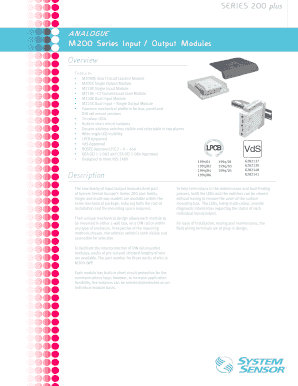
Get M200 Series Input Output Modules Form 2020-2025
How it works
-
Open form follow the instructions
-
Easily sign the form with your finger
-
Send filled & signed form or save
How to fill out the M200 Series Input Output Modules Form online
Completing the M200 Series Input Output Modules Form online is a straightforward process designed to assist users in effectively managing their input/output module needs. This guide provides step-by-step instructions to navigate through the form effortlessly.
Follow the steps to successfully complete the form.
- Click the ‘Get Form’ button to access the M200 Series Input Output Modules Form and open it in the designated editor.
- Begin with the basic information section where you will need to fill out identifying details. Ensure that all required fields, marked with an asterisk, are complete.
- Proceed to the module selection section. Here, you will choose the specific input/output modules you are interested in from the provided list. Make sure to review the specifications to select the appropriate module for your needs.
- In the wiring and installation section, provide details about your wiring preferences and installation methods. Specify whether you prefer wall box, DIN rail, or panel mount versions, and include any additional wiring accessories required.
- Complete the operational parameters section. Input relevant operational specifications such as voltage ranges and environmental conditions as applicable to your selected modules.
- Review the summary of your entries before finalizing your submission to ensure that all details are accurate and complete. This helps prevent any issues during processing.
- Once you are satisfied with the information provided, save your changes. You can then download, print, or share the M200 Series Input Output Modules Form as needed.
Start completing your M200 Series Input Output Modules Form online today to simplify your module management.
An I/O module — also known as an input/output module — allows for communication between a computer system and a peripheral device. Some examples of peripheral devices include graphics cards, image scanners, digital cameras, speakers and microphones.
Industry-leading security and compliance
US Legal Forms protects your data by complying with industry-specific security standards.
-
In businnes since 199725+ years providing professional legal documents.
-
Accredited businessGuarantees that a business meets BBB accreditation standards in the US and Canada.
-
Secured by BraintreeValidated Level 1 PCI DSS compliant payment gateway that accepts most major credit and debit card brands from across the globe.


