Loading
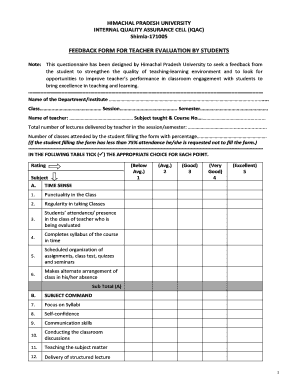
Get Feedback Form For Teacher Evaluation By Students
How it works
-
Open form follow the instructions
-
Easily sign the form with your finger
-
Send filled & signed form or save
How to fill out the Feedback Form for Teacher Evaluation by Students online
This guide provides detailed instructions on how to effectively fill out the Feedback Form for Teacher Evaluation by Students online. By following these steps, you will contribute valuable feedback to enhance the teaching-learning environment.
Follow the steps to complete the feedback form accurately.
- Click 'Get Form' button to obtain the form and open it in the editor.
- Begin by entering the name of the department or institute in the designated field. This information helps identify the context of your feedback.
- Fill in the class and session details along with the semester. Ensure that these entries reflect your current academic standing.
- Provide the name of the teacher you are evaluating and include the subject taught along with the course number. This specificity aids in accurate evaluations.
- Indicate the total number of lectures delivered by the teacher during the session or semester. This information is essential for evaluating the teacher’s engagement.
- Note the number of classes you attended and calculate the attendance percentage. If your attendance is below 75%, kindly refrain from filling out the form.
- In the provided table, use the rating scale to evaluate each criterion related to the teacher's performance by marking the appropriate choice with a tick ().
- Complete all sections addressing time sense, subject command, use of teaching methods, helping attitude, laboratory interaction (if applicable), and class control to provide a comprehensive evaluation.
- At the end of the form, provide any additional remarks or comments that could further support your feedback.
- Finally, ensure all your information is correct, save your changes, and either download, print, or share the completed form as needed.
Complete the feedback form online to help improve the quality of education.
To create an effective feedback form for training, start by defining your objectives, such as evaluating content delivery and participant engagement. Include specific questions that target training outcomes and opportunities for further development. Using a feedback form for teacher evaluation by students can guide this process by incorporating student perspectives and experiences.
Industry-leading security and compliance
US Legal Forms protects your data by complying with industry-specific security standards.
-
In businnes since 199725+ years providing professional legal documents.
-
Accredited businessGuarantees that a business meets BBB accreditation standards in the US and Canada.
-
Secured by BraintreeValidated Level 1 PCI DSS compliant payment gateway that accepts most major credit and debit card brands from across the globe.


