Loading
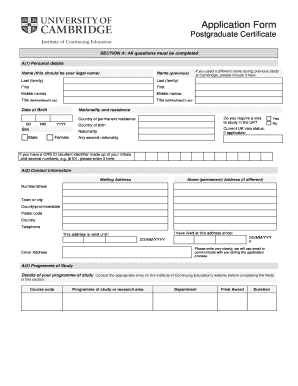
Get University Admission Form
How it works
-
Open form follow the instructions
-
Easily sign the form with your finger
-
Send filled & signed form or save
How to fill out the University Admission Form online
Completing the University Admission Form online is an essential step toward your academic journey. This guide provides straightforward, step-by-step instructions to help you navigate through the form with ease, ensuring all necessary information is accurately provided.
Follow the steps to successfully complete the online admission form.
- Press the 'Get Form' button to download the form and open it in your chosen editor.
- Begin with Section A, where you must provide your personal details. This includes your legal name, previous names (if applicable), date of birth, nationality, and other identifiers. Ensure that you fill in each field accurately, as this information is critical for processing your application.
- In A(2), enter your contact information. This section consists of your mailing address and home address. Clearly indicate how long you've resided at your current address, and ensure your email address is correct as it will be used for communication.
- For A(3), provide details regarding your programme of study. You will need to reference the specific course code and department before inputting this information.
- In A(4), specify your current study status, selecting the correct option and providing necessary details about your current institution and subjects.
- Moving to A(5), detail your previous degree-level study, starting with the most recent institution attended and including relevant certificates with your application.
- A(6) requires you to confirm your professional qualifications. Select those that apply to your situation and provide any necessary supporting information.
- In A(7), assess your English language proficiency. If English is not your first language, provide evidence of recent testing and certification as required.
- If you have applied to Cambridge or other institutions in A(8) and A(9), provide details to ensure a comprehensive admission profile.
- Your employment history is recorded in A(10). Indicate your current employment status and complete the necessary details.
- In A(11), share your motivation for applying to the course. This is an opportunity to express your goals and reasons clearly.
- For A(12), list your academic referees. Make sure these individuals are informed to ensure timely submission of references.
- Section B includes next of kin details, how you learned about the university, and your enforcement of data protection guidelines in B(1) to B(3). Review and understand the terms before confirming.
- Finally, ensure you sign and date the form in the declaration section. This signature affirms the authenticity of your application.
- After completing the form, you can save changes, download, print, or share your application as needed for submission.
Complete your University Admission Form online today to take the next step in your educational journey.
Writing an acceptance letter for university admission involves confirming your intent to join the university. Begin by expressing your gratitude for the offer, and indicate your acceptance clearly. Include any necessary details, such as your intended major or your start date, to finalize your commitment effectively.
Industry-leading security and compliance
US Legal Forms protects your data by complying with industry-specific security standards.
-
In businnes since 199725+ years providing professional legal documents.
-
Accredited businessGuarantees that a business meets BBB accreditation standards in the US and Canada.
-
Secured by BraintreeValidated Level 1 PCI DSS compliant payment gateway that accepts most major credit and debit card brands from across the globe.


