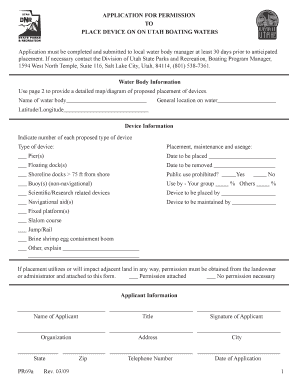
Get Com Ut Permission Device State Form 2020-2025
How it works
-
Open form follow the instructions
-
Easily sign the form with your finger
-
Send filled & signed form or save
How to fill out the Com Ut Permission Device State Form online
Filling out the Com Ut Permission Device State Form online is an essential step for obtaining permission to place devices on Utah’s boating waters. This guide will walk you through each section and field of the form, ensuring a smooth and efficient completion process.
Follow the steps to complete the form effectively.
- Click the ‘Get Form’ button to access the form and open it in your digital editor.
- Begin by providing the water body information. Indicate the name of the water body, its general location, and the latitude/longitude coordinates for precise placement.
- Identify the number and type of each proposed device. Options include piers, floating docks, shoreline docks, buoy(s), and more. Specify the types clearly based on your plans.
- Fill in the placement dates: the date the device will be placed and the date it will be removed. Also, indicate whether public use is prohibited and the percentage of use between your group and others.
- Detail who will place the device and who will be responsible for its maintenance. These details ensure accountability and proper upkeep.
- If your placement will impact adjacent land, ensure to obtain permission from the landowner or administrator. Indicate whether this permission is attached or if it is not necessary.
- Provide your applicant information, including your name, title, organization, address, city, state, zip code, and phone number. Ensure all information is accurate.
- Sign and date the application to validate your request.
- Before finalizing, review the restrictions and instructions specific to the type of device you are proposing. Confirm compliance with all outlined requirements.
- Once all sections are completed and reviewed, you can save changes, download a copy of the form, or print it for submission.
Start filling out your Com Ut Permission Device State Form online today to ensure timely approval!
Device permissions are the approvals granted by users to applications, allowing them to access certain features of a device. This can include functions like reading contacts, accessing the camera, or utilizing location services. Understanding device permissions ensures you maintain control over your personal information. Using the Com Ut Permission Device State Form can help your users navigate these permissions clearly.
Industry-leading security and compliance
-
In businnes since 199725+ years providing professional legal documents.
-
Accredited businessGuarantees that a business meets BBB accreditation standards in the US and Canada.
-
Secured by BraintreeValidated Level 1 PCI DSS compliant payment gateway that accepts most major credit and debit card brands from across the globe.


