Loading
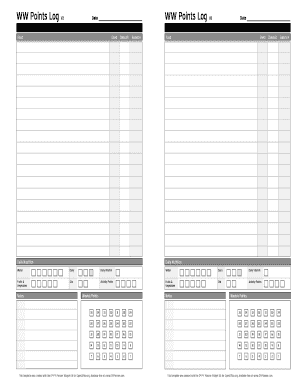
Get Ww Points Log V2 2020-2026
How it works
-
Open form follow the instructions
-
Easily sign the form with your finger
-
Send filled & signed form or save
How to fill out the WW Points Log V2 online
The WW Points Log V2 is an essential tool for tracking daily nutrition and managing your wellness journey. This guide will help you navigate each section of the form, ensuring you accurately record your food intake and monitor your points efficiently.
Follow the steps to complete your WW Points Log V2 online.
- Press the ‘Get Form’ button to access the form and open it in your preferred editor.
- In the 'Date' field, enter the date for which you are logging your points. This keeps your records organized.
- In the 'Food' section, list each item you consumed on that date. Ensure that you track all meals and snacks accurately.
- For each food item, fill in the 'Used' field with the number of points you consumed for that food.
- If applicable, enter any points you have deposited in the 'Deposit' field to help track additional points earned or adjusted.
- Check the 'Balance' section to view your remaining points after accounting for the food consumed.
- Record your daily nutrition details, including portions of water, dairy, fruits, and vegetables in their respective fields.
- Use the 'Activity Points' section to log any points earned through physical activity.
- Add any additional notes relevant to your daily log in the 'Notes' section.
- At the end of your log, ensure you review your 'Weekly Points' balance and note any adjustments or observations you've made.
- Once you have entered all information, make sure to save your changes. You can then download, print, or share your completed form as needed.
Start filling out your WW Points Log V2 online today to better manage your wellness journey.
Related links form
As mentioned earlier, three eggs generally contain around 6 WW points. Tracking this in your WW Points Log V2 ensures you stay within your daily limits while enjoying nutritious meals.
Industry-leading security and compliance
US Legal Forms protects your data by complying with industry-specific security standards.
-
In businnes since 199725+ years providing professional legal documents.
-
Accredited businessGuarantees that a business meets BBB accreditation standards in the US and Canada.
-
Secured by BraintreeValidated Level 1 PCI DSS compliant payment gateway that accepts most major credit and debit card brands from across the globe.


