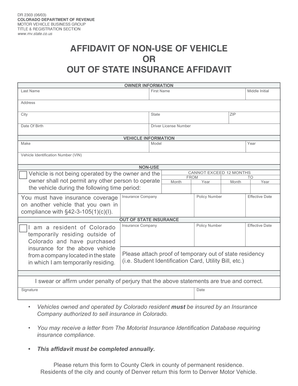
Get Affidavit Of Non Use 2020-2025
How it works
-
Open form follow the instructions
-
Easily sign the form with your finger
-
Send filled & signed form or save
How to fill out the Affidavit Of Non Use online
The Affidavit Of Non Use is an important document utilized by vehicle owners in Colorado who wish to declare that their vehicle is not in use. This guide will provide comprehensive, step-by-step instructions to assist you in filling out this form efficiently and accurately online.
Follow the steps to complete your Affidavit Of Non Use.
- Click ‘Get Form’ button to access the Affidavit Of Non Use form online.
- Begin by filling in your owner information. Provide your last name, first name, middle initial, address, city, state, ZIP code, date of birth, and driver license number.
- Next, input the vehicle information. Fill in the make, model, year, and vehicle identification number (VIN) of the vehicle.
- In the Non-Use section, specify the time period during which the vehicle will not be operated. Indicate the start and end date using the month and year fields, making sure that the non-use period does not exceed 12 months.
- Provide the name of your insurance company. Confirm that you have insurance coverage on another vehicle that meets the necessary legal requirements.
- If applicable, complete the Out of State Insurance section. Here, you will confirm your status as a Colorado resident temporarily living outside of the state and provide the insurance details from the company in your temporary location.
- Attach proof of your temporary out of state residency, such as a student identification card or utility bill, if required.
- Review all the information for accuracy. After confirming the details are correct, sign and date the affidavit to affirm the statements made within.
- Finally, save the changes, download the completed form, print it, or share it as needed. Make sure to return the form to the appropriate County Clerk or Denver Motor Vehicle office.
Complete your Affidavit Of Non Use online today to ensure compliance with Colorado vehicle insurance laws.
To fill out an affidavit of non-liability, begin by writing your full name and the date. Clearly state that you are not liable for a particular situation or action, specifying the context. Be precise in your statements, as clarity can prevent misunderstandings later. Utilizing an Affidavit Of Non Use can help you establish clarity regarding your rights and responsibilities in various legal situations.
Industry-leading security and compliance
-
In businnes since 199725+ years providing professional legal documents.
-
Accredited businessGuarantees that a business meets BBB accreditation standards in the US and Canada.
-
Secured by BraintreeValidated Level 1 PCI DSS compliant payment gateway that accepts most major credit and debit card brands from across the globe.


