Loading
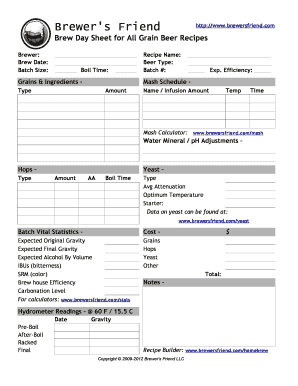
Get Brew Day Sheet Excel 2020-2026
How it works
-
Open form follow the instructions
-
Easily sign the form with your finger
-
Send filled & signed form or save
How to fill out the Brew Day Sheet Excel online
This guide provides essential instructions on how to effectively complete the Brew Day Sheet Excel online, ensuring a smooth brewing process. With step-by-step guidance, users at any experience level will be able to accurately fill out the necessary fields and sections of the form.
Follow the steps to successfully complete the Brew Day Sheet Excel online.
- Click ‘Get Form’ button to obtain the Brew Day Sheet Excel and open it in the editor.
- Begin by filling in the 'Brewer' field with your name or the name of the main brewer responsible for this batch.
- Next, enter the 'Brew Date' indicating when the brewing process is taking place.
- Specify the 'Batch Size', which reflects the volume of beer you intend to produce.
- Enter the 'Boil Time' in minutes, indicating how long the ingredients will be boiled.
- In the 'Grains & Ingredients' section, fill out details like 'Recipe Name', 'Beer Type', and 'Batch #' to identify your brew.
- Record the expected efficiency in the 'Exp. Efficiency' field, which helps estimate how well your ingredients will convert to sugars.
- Proceed to the 'Mash Schedule' section to detail the type, amount, name or infusion amount, temperature, and time for each mash step.
- If necessary, make adjustments for water minerals or pH in the 'Water Mineral / pH Adjustments' section.
- List the hops type, amount, and average attenuation required for your recipe along with the optimum temperature.
- In the 'Batch Vital Statistics' field, provide information such as expected original gravity, final gravity, alcohol by volume, IBU, and SRM.
- Document the costs associated with grains, hops, yeast, and any other ingredients in the 'Cost' section.
- Fill in any 'Notes' that will help you remember important details of your brew day.
- Finally, log your hydrometer readings at specified temperatures for monitoring the fermentation process.
- Once all necessary fields have been completed, save changes, download, print, or share the Brew Day Sheet Excel.
Complete your Brew Day Sheet Excel online now to ensure a successful brewing process!
To autofill days in Excel, type the desired starting day in a cell, then select that cell and drag the fill handle down or across. Excel will recognize the pattern and automatically fill in the subsequent days. Including this functionality in your Brew Day Sheet Excel saves time and ensures your brewing schedule stays consistent.
Industry-leading security and compliance
US Legal Forms protects your data by complying with industry-specific security standards.
-
In businnes since 199725+ years providing professional legal documents.
-
Accredited businessGuarantees that a business meets BBB accreditation standards in the US and Canada.
-
Secured by BraintreeValidated Level 1 PCI DSS compliant payment gateway that accepts most major credit and debit card brands from across the globe.


