Loading
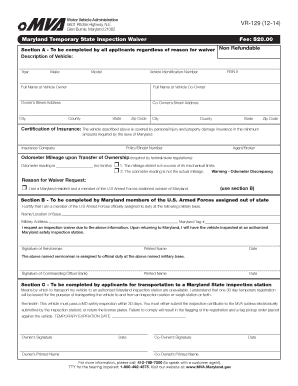
Get Vr 129 Form
How it works
-
Open form follow the instructions
-
Easily sign the form with your finger
-
Send filled & signed form or save
How to fill out the Vr 129 Form online
The Vr 129 Form is essential for Maryland vehicle owners seeking a temporary inspection waiver. This guide provides clear instructions to assist users in completing the form online with ease and accuracy.
Follow the steps to fill out the Vr 129 Form online successfully.
- Click ‘Get Form’ button to access the form and open it in your editor.
- In Section A, provide the description of the vehicle by filling in the year, make, model, FEIN number, and vehicle identification number.
- Enter the full names of the vehicle owner and co-owner, followed by their respective street addresses, city, county, state, and zip code.
- Complete the certification of insurance section, including the name of the insurance company, policy or binder number, and agent or broker's name.
- Record the odometer mileage at the time of transfer of ownership and select the applicable statement regarding the odometer reading.
- Indicate the reason for the waiver request and provide details if you are a Maryland resident and a member of the U.S. Armed Forces stationed outside Maryland.
- If applicable, fill out Section B by certifying your military assignment and providing the name and location of the military base along with other details.
- In Section C, indicate that means of transport to a Maryland inspection station are unavailable, and fill in the temporary expiration date for registration.
- Provide signatures and printed names for both the owner and co-owner, along with the respective dates.
- Once filled out, save changes, download, print, or share the form as necessary.
Take the next step and complete your Vr 129 Form online today!
To gift a car in Maryland, you need to complete the Vr 129 Form alongside the vehicle's title transfer. These documents ensure clear ownership transfer without complications. Additionally, you may want to check resources on uslegalforms for any extra steps or considerations that apply to car gifting.
Industry-leading security and compliance
US Legal Forms protects your data by complying with industry-specific security standards.
-
In businnes since 199725+ years providing professional legal documents.
-
Accredited businessGuarantees that a business meets BBB accreditation standards in the US and Canada.
-
Secured by BraintreeValidated Level 1 PCI DSS compliant payment gateway that accepts most major credit and debit card brands from across the globe.


