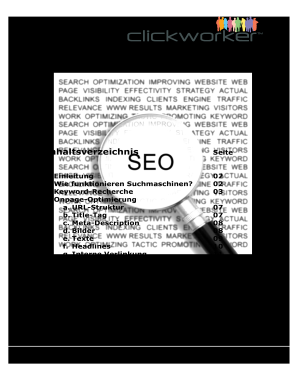
Get Clickworker Tax Info 2020-2025
How it works
-
Open form follow the instructions
-
Easily sign the form with your finger
-
Send filled & signed form or save
How to fill out the Clickworker Tax Info online
Filling out your Clickworker Tax Info is an essential step in ensuring compliance with tax regulations. This guide provides clear, step-by-step instructions to assist you in accurately completing the process online. Whether you are a seasoned user or new to tax forms, this guide aims to support your needs.
Follow the steps to complete your tax information correctly.
- Click the 'Get Form' button to access the Clickworker Tax Info form and open it for editing.
- Begin by entering your personal details as required. Ensure that your name, address, and tax identification number are accurate.
- Proceed to the section requesting your earnings information. Be precise in reporting any income received through Clickworker, as this is crucial for tax purposes.
- Complete any applicable sections regarding your employment status and deductions. Carefully read the prompts to understand what information is required.
- Review your entries thoroughly to ensure all fields are filled out correctly and that you haven’t missed any important information.
- Once you have completed the form, save your changes. You will have options to download or print the form for your records.
- Finally, submit your tax information as instructed, ensuring that you follow any additional steps necessary to complete your tax filing online.
Get started on filling out your Clickworker Tax Info online today!
Yes, you may need to provide your social security number to Clickworker for tax purposes. This information ensures compliance with IRS regulations regarding income reporting. Remember, Clickworker Tax Info typically involves tax reporting on your earnings, so accurate documentation is essential. Always verify the platform’s policies on data security to keep your information safe.
Industry-leading security and compliance
-
In businnes since 199725+ years providing professional legal documents.
-
Accredited businessGuarantees that a business meets BBB accreditation standards in the US and Canada.
-
Secured by BraintreeValidated Level 1 PCI DSS compliant payment gateway that accepts most major credit and debit card brands from across the globe.


