Loading
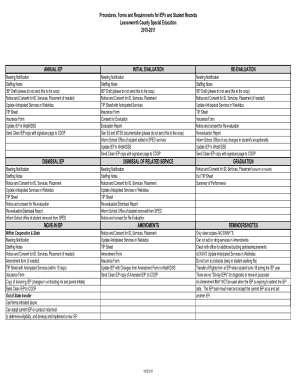
Get Ky Iep Fillable Forms
How it works
-
Open form follow the instructions
-
Easily sign the form with your finger
-
Send filled & signed form or save
How to fill out the Ky Iep Fillable Forms online
Filling out the Ky Iep Fillable Forms online is a straightforward process that helps ensure that the necessary information is accurately captured. This guide will walk you through each section of the form, providing clear instructions tailored to meet your needs.
Follow the steps to complete your form efficiently.
- Click ‘Get Form’ button to obtain the form and open it in the editor.
- Begin by reviewing the introductory section of the form. This section typically contains important information about the purpose and use of the form. Familiarize yourself with the requirements to ensure that you understand the context in which the form will be used.
- Move to the personal information section. You will need to fill in details such as the name, date of birth, and contact information of the individual for whom the IEP is being created. Make sure all the information is accurate and up to date.
- Proceed to the educational information section. Here, provide the details related to the current educational setting, including the name of the school, grade level, and any relevant support services. Clarity in this section helps in tailoring the IEP to meet specific educational needs.
- Next, complete the goals and objectives section. This part outlines the specific educational goals for the upcoming year. Be as detailed as possible, including measurable objectives that will help track progress.
- After filling in the necessary sections, review all your entries. Ensure that everything is correctly filled out and that there are no missing fields. It's advisable to double-check for any typos or errors.
- Once you are satisfied with the form, you can save your changes. Choose the option to download a copy for your records, or print it out if you need a physical copy. You may also share the form electronically if required.
Start filling out your forms online today for a smoother experience!
In Kentucky, a student qualifies for an IEP if they have a documented disability that affects their ability to learn in a traditional classroom setting. Generally, this includes specific learning disabilities, emotional disturbances, or other health impairments. Understanding the requirements and utilizing Ky Iep Fillable Forms can help ensure a compliant and thorough submission for special education services.
Industry-leading security and compliance
US Legal Forms protects your data by complying with industry-specific security standards.
-
In businnes since 199725+ years providing professional legal documents.
-
Accredited businessGuarantees that a business meets BBB accreditation standards in the US and Canada.
-
Secured by BraintreeValidated Level 1 PCI DSS compliant payment gateway that accepts most major credit and debit card brands from across the globe.


