Loading
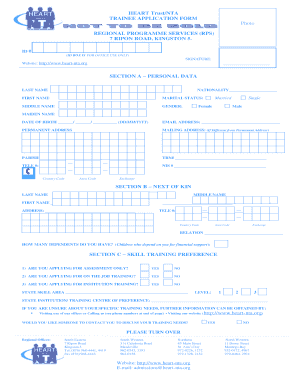
Get Heart Trust Nta Application Form 2020 2020-2025
How it works
-
Open form follow the instructions
-
Easily sign the form with your finger
-
Send filled & signed form or save
How to fill out the Heart Trust Nta Application Form 2020 online
Filling out the Heart Trust Nta Application Form 2020 online can streamline your application process, making it easier for you to provide essential information. This guide provides clear, step-by-step instructions tailored to help you navigate each section of the form with confidence.
Follow the steps to successfully complete your application form.
- Press the 'Get Form' button to access the application form and open it in the editor.
- Begin with Section A, Personal Data. Provide your last name, first name, middle name, nationality, marital status, gender, maiden name, date of birth, email address, permanent address, mailing address (if different), parish, TRN#, and telephone number. Ensure accuracy and clarity in all entries.
- Proceed to Section B, Next of Kin. Fill in the last name, middle name, and first name of your next of kin, along with their address and telephone number. Indicate your relationship with them and the number of dependents you have.
- In Section C, Skill Training Preference, answer whether you are applying for assessment only, on-the-job training, or institution training. State your skill area and level preference, and specify the institution or training center of your choice. If unsure, you may indicate your desire for someone to contact you to discuss your training needs.
- Move to Section D, Education. List your educational background, starting with the most recent school attended. Fill in the name of the school, type of school, last grade attended, dates attended, and type of award obtained.
- Continue to Section E, Qualifications. List all formal qualifications and vocational trainings received. Include the subject or skill area, qualification or award type, grade obtained, date awarded, and examination body.
- In Section F, Employment/Experience, indicate your current employment status and any relevant experience you have. Provide details if you answered 'yes' to having experience in the area to which you are applying or in any other skill area.
- Section G, Health, inquires about any chronic health conditions and physical disabilities. Provide truthful information and specify if applicable.
- Review all your entered information for accuracy. Once confirmed, sign and date the form in the designated areas to declare that the information provided is true and complete.
- Finally, save your changes, download the completed form, print it for your records, or share it as required.
Complete your application online now to ensure a timely submission.
To email Taneisha Ingleton, you can use her official email address, which is typically listed on the Heart Trust NTA contact page. It’s important to communicate clearly when reaching out for support regarding the Heart Trust Nta Application Form 2020.
Industry-leading security and compliance
US Legal Forms protects your data by complying with industry-specific security standards.
-
In businnes since 199725+ years providing professional legal documents.
-
Accredited businessGuarantees that a business meets BBB accreditation standards in the US and Canada.
-
Secured by BraintreeValidated Level 1 PCI DSS compliant payment gateway that accepts most major credit and debit card brands from across the globe.


