Loading
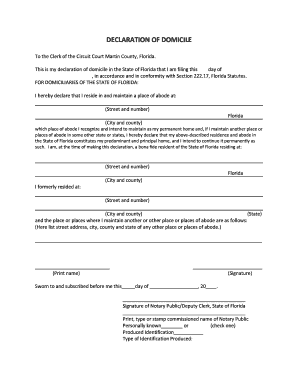
Get Declaration Of Domicile 2020-2025
How it works
-
Open form follow the instructions
-
Easily sign the form with your finger
-
Send filled & signed form or save
How to fill out the Declaration Of Domicile online
The Declaration Of Domicile is an important document for establishing residency in the State of Florida. This guide will provide you with clear, step-by-step instructions on how to fill out this form online, ensuring you understand each component and can complete it efficiently.
Follow the steps to successfully complete the Declaration Of Domicile online.
- Press the ‘Get Form’ button to access the Declaration Of Domicile. This will open the form in your preferred editor.
- Begin by entering the date on which you are filing the declaration in the designated field.
- In the section labeled 'FOR DOMICILIARIES OF THE STATE OF FLORIDA,' provide your current street address, including the city and county, where you reside and maintain your primary place of abode.
- Clarify your intent by stating that this residence is your permanent home and specify it as your predominant and principal place, even if you have other places of abode in different states.
- Fill in the address of your former residence in the designated field, including street number, city, county, and state.
- If applicable, list any additional places of abode you maintain by entering the corresponding street address, city, county, and state in the provided space.
- Print your name in the appropriate field, ensuring clarity and legibility.
- Sign the document in the designated area to authenticate your declaration.
- Complete the notary section by having a Notary Public or Deputy Clerk witness your signature, ensuring they sign and provide their commissioned name.
- Indicate whether you are personally known to the notary or if identification was produced by checking the appropriate box and specifying the type of identification if necessary.
- Once all sections of the form are completed, save your changes, and choose to download, print, or share the document as needed.
Start filling out your Declaration Of Domicile online today for a smooth and efficient process!
Declaring a domicile in Florida starts with completing a Declaration Of Domicile and filing it with the appropriate county office. Make sure you gather necessary documentation that demonstrates your intention to establish your home in Florida. This formal declaration opens the door to residency benefits.
Industry-leading security and compliance
US Legal Forms protects your data by complying with industry-specific security standards.
-
In businnes since 199725+ years providing professional legal documents.
-
Accredited businessGuarantees that a business meets BBB accreditation standards in the US and Canada.
-
Secured by BraintreeValidated Level 1 PCI DSS compliant payment gateway that accepts most major credit and debit card brands from across the globe.


